
Table of Content
Focus on what matters. BIXO handles the rest!

Managing a remote team requires more than just staying connected. It is about maintaining smooth collaboration, keeping work organised, and ensuring consistent performance. Without the right tools, even strong teams can face communication gaps, unclear priorities, and missed deadlines. The right collaboration platforms can transform the way your team works. In this blog, we highlight 11 of the best collaboration tools for remote teams that help you improve communication, manage projects efficiently, and boost productivity from anywhere.
What Are Remote Collaboration Tools?
Remote collaboration tools are the apps or platforms that help teams to collaborate even when they are not in the same place. These tools allow you to communicate, transfer files, handle tasks, and conduct meetings in real time, which makes collaboration comfortable and well-planned. These digital collaboration tools are used to keep everyone up to date, whether it is sending updates or co-editing documents.
The most efficient teams in the present day prefer real-time collaboration software to eliminate delays and to achieve immediate feedback. These tools make your teams feel that they are working together, even a mile away.
What Are the 11 Best Collaborative Tools for Remote Teams?
It is more convenient to work remotely with good collaborative tools. The tools can assist your team to work together despite the location and help them to stay on track.
Here are the 11 best collaboration tools for remote teams that make teamwork smoother and faster.
BIXO – For Smarter, AI-Powered Collaboration
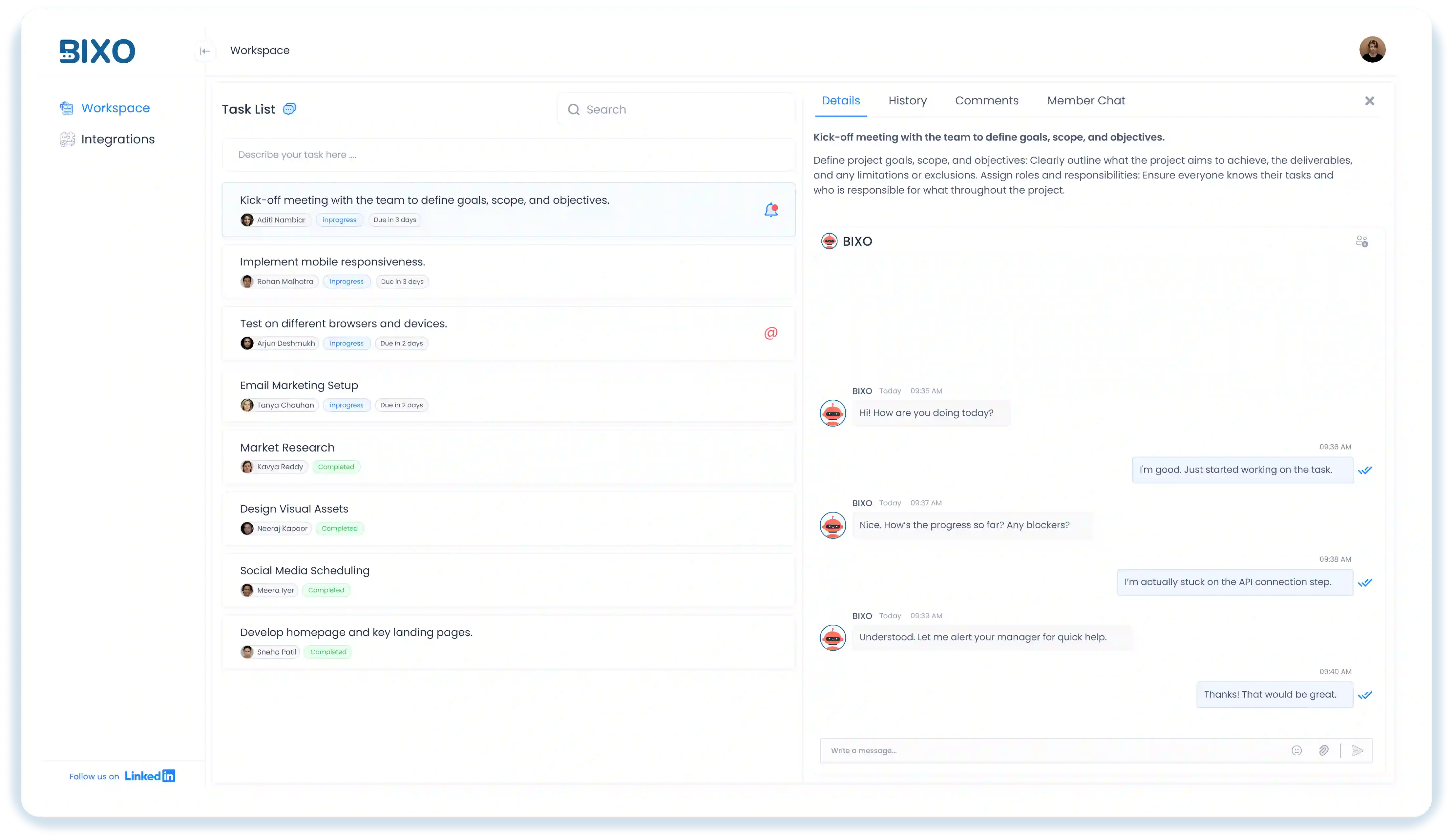
BIXO is your AI manager assistant that makes collaborating with your remote team seem easy and faster. BIXO helps everyone have a clear idea about what should be done, what is next, and what needs attention without using different tools or following the tasks repeatedly. Whether it is scheduling your day or sending reminders, BIXO will do it automatically without manual work.
BIXO is one of the best digital collaboration tools that provides more than just messaging or task updates. It has long-term project planning with you. Your team may be in various locations of time zones, or have busy schedules, but with BIXO, you will always feel connected with less work stress.
Slack – For Team Communication
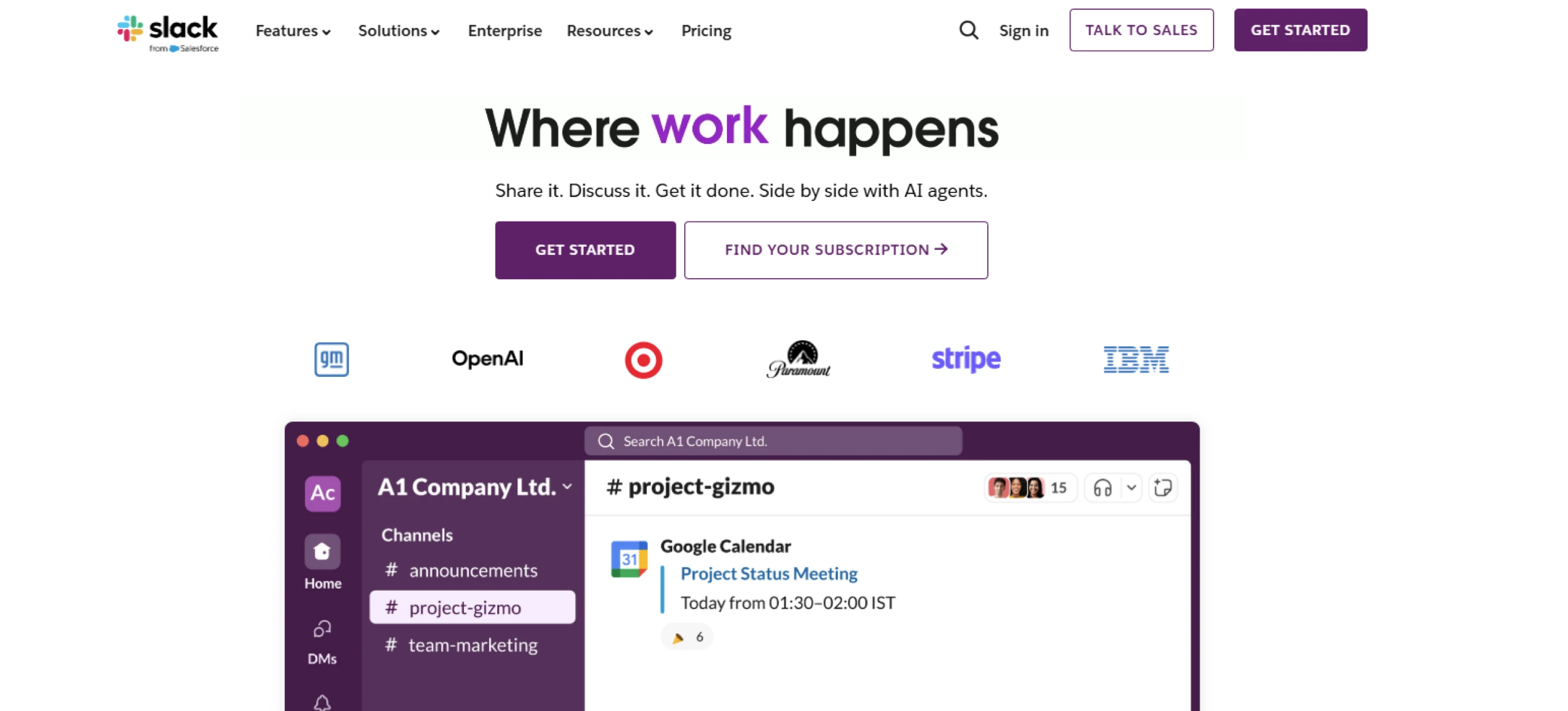
Slack allows teams to connect easily, especially for remote working teams, and to collaborate. You can chat in real time, have different channels for your different projects, and all your conversations will be in one place. There is no need to switch between various apps anymore and forget about some important messages.
As this is the best collaboration tool for remote teams, Slack allows you to work faster with features like file sharing, app integrations, and timely updates. It is easy to use, adaptable, and designed to perform fast and in-depth team communications.
Microsoft Teams – For All-In-One Communication
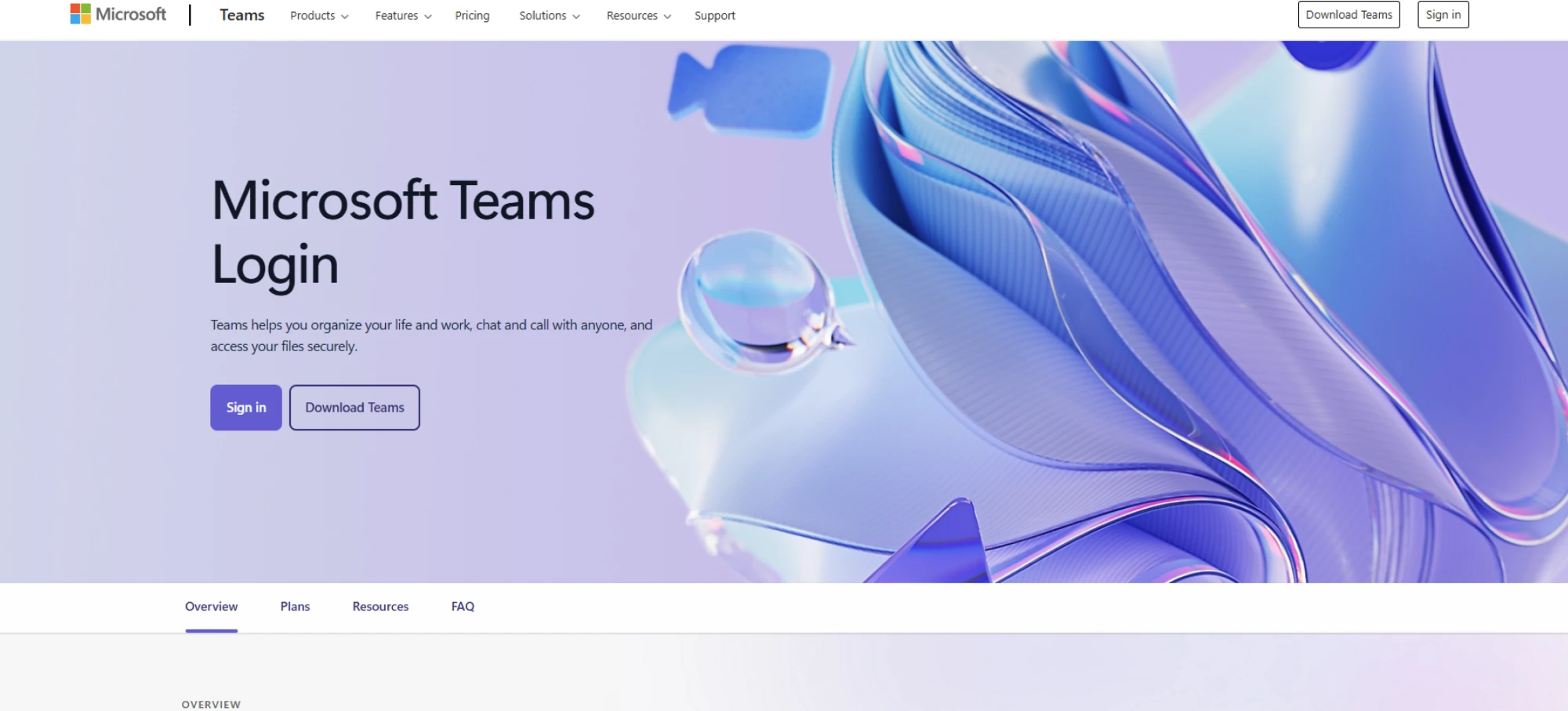
Microsoft Teams helps remote teams have a single location to talk, meet, share files, and manage activities. You can join video calls, send instant messages, or work together on documents without changing the tools. All things using Microsoft Teams are easily accessible, and you stay connected.
Microsoft Teams is a powerful tool of real-time collaboration software that helps teams to be in sync, no matter the location. It is a great choice to make teams run smoothly, and it is an all-in-one digital collaboration software because of its integration with Microsoft 365.
Zoom – For Video Collaboration
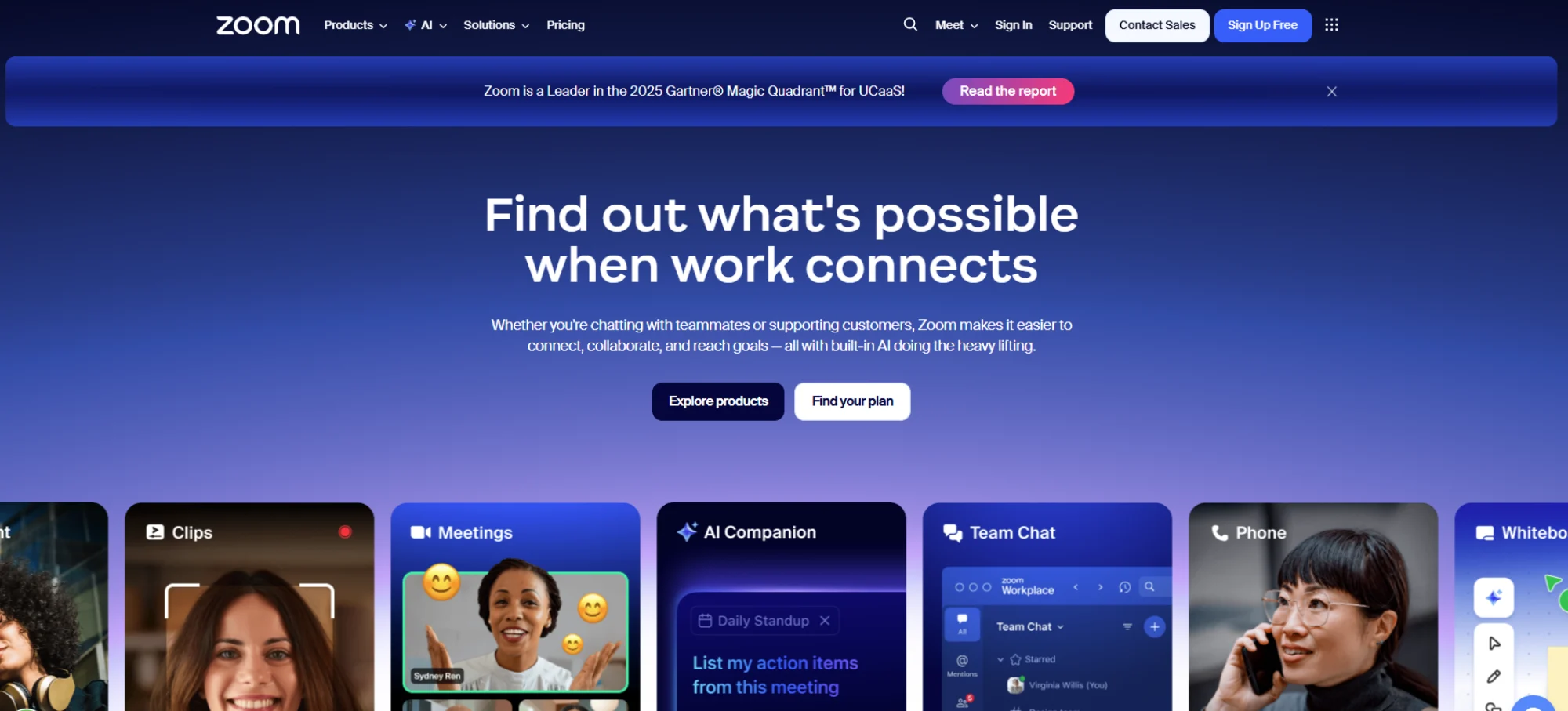
Using Zoom, face-to-face communication can take place in any location. It could be a daily check-up for a task or a presentation to a large group of people. Zoom helps remote teams stay connected with high-quality video and screen sharing.
Being among the most popular digital collaboration tools, Zoom allows for maintaining a clear and personal connection. It is more convenient and stable, so by choosing Zoom, you can organise a virtual meeting or hold a real-time conversation.
Google Workspace (Docs, Sheets, Drive) – For Document Collaboration
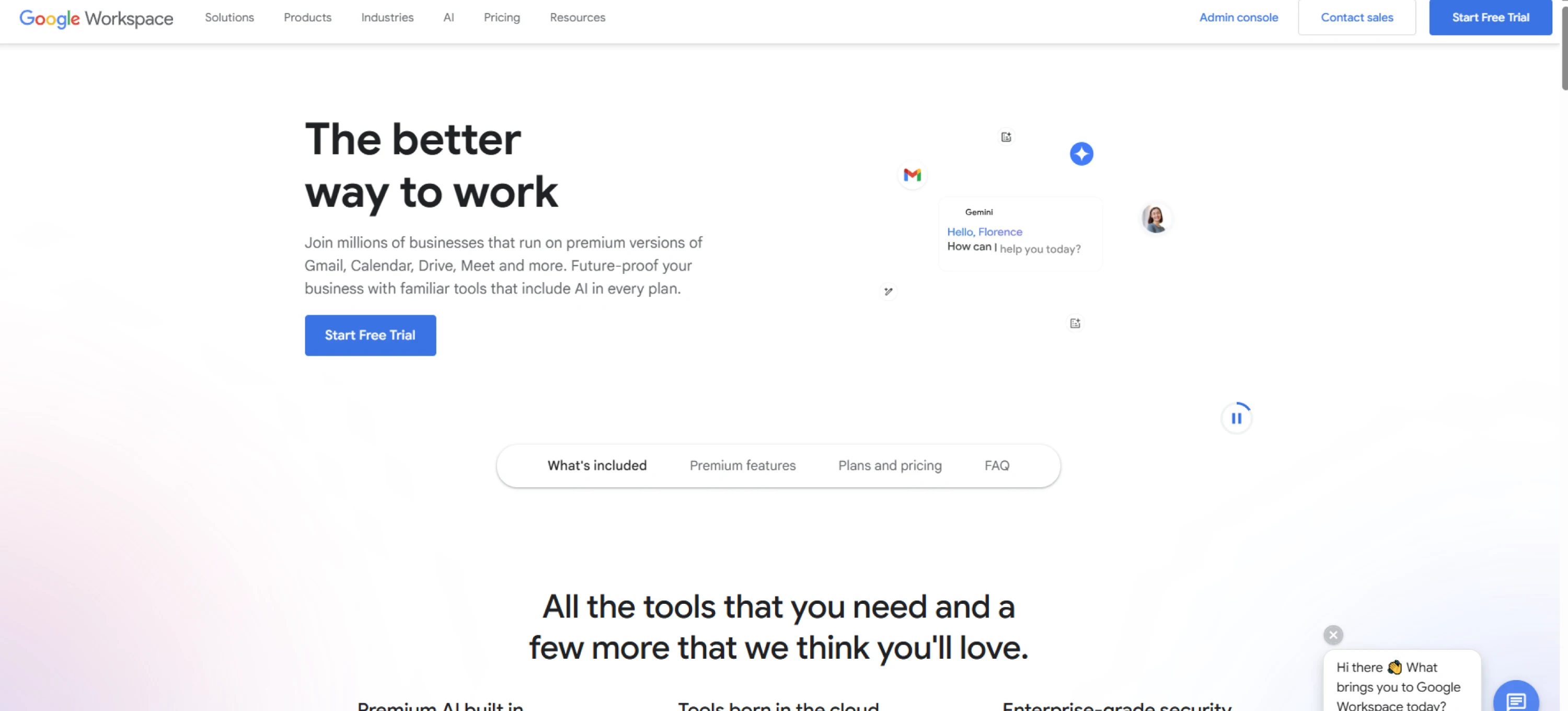
Google Workspace unites your team so that your team can work on the same files simultaneously, no matter where your team members are located. From shared documents to spreadsheets and cloud storage by using Google Workspace, the collaboration is fast, smooth and effortless.
It is one of the most effective real-time collaboration software that helps in time management and allows all people to edit, comment, and change simultaneously without any delay. When it comes to writing a report or organising data, everything stays in sync and makes everything available at any time.
Trello – For Visual Project Tracking
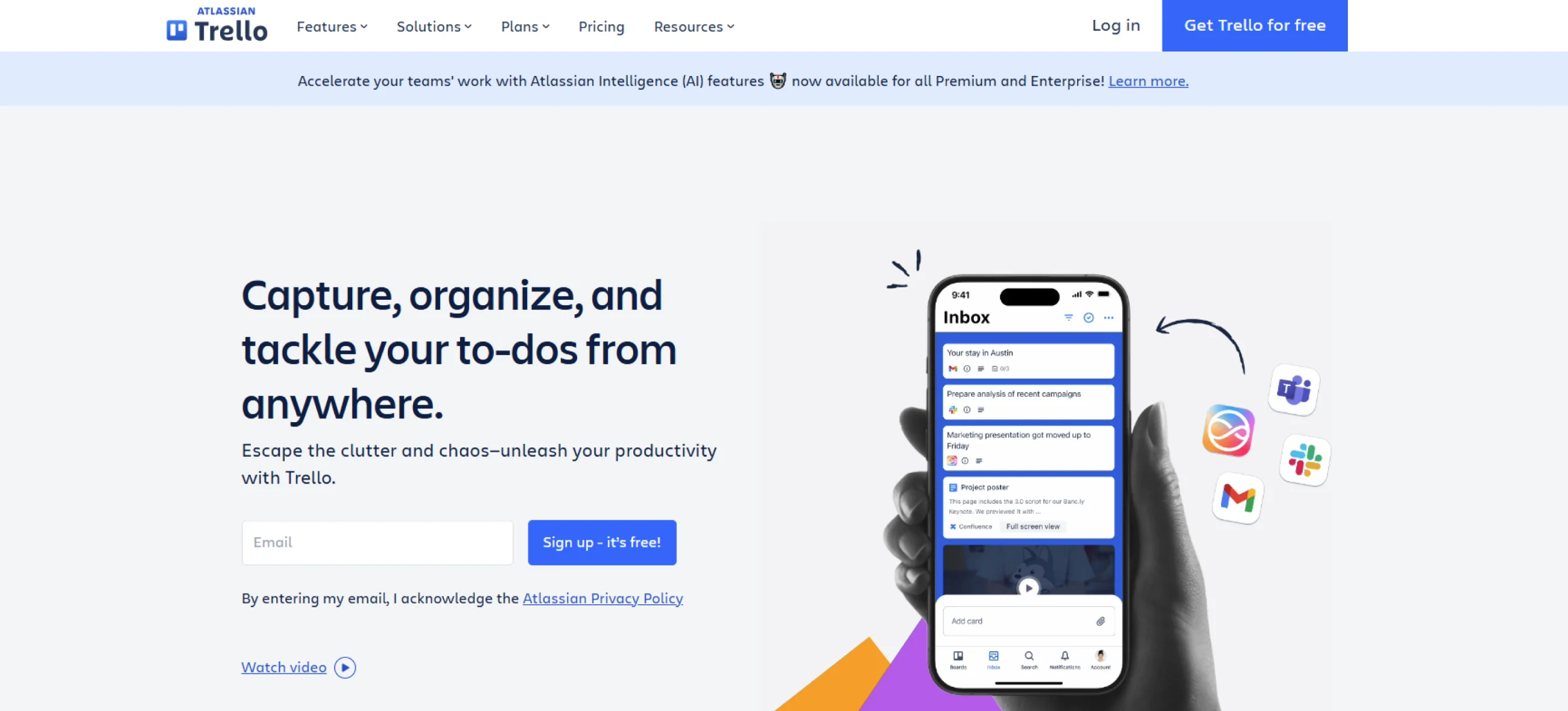
Trello has a simple board and card system that makes workload management very simple. You can easily see tasks, drag-and-drop the tasks between stages, and keep everyone updated without any confusion. It works best with teams that prefer to see their projects on one screen and stay in sync with each other, no matter their location.
Trello is one of the most popular collaboration software tools, and it is excellent when it comes to remote teams that want to feel organised without any pressure. It helps in splitting major projects into smaller tasks and keeps everyone updated on what has already been achieved and what is next. With this clarity, your team can achieve the task easily.
Notion – For Collaborative Documentation
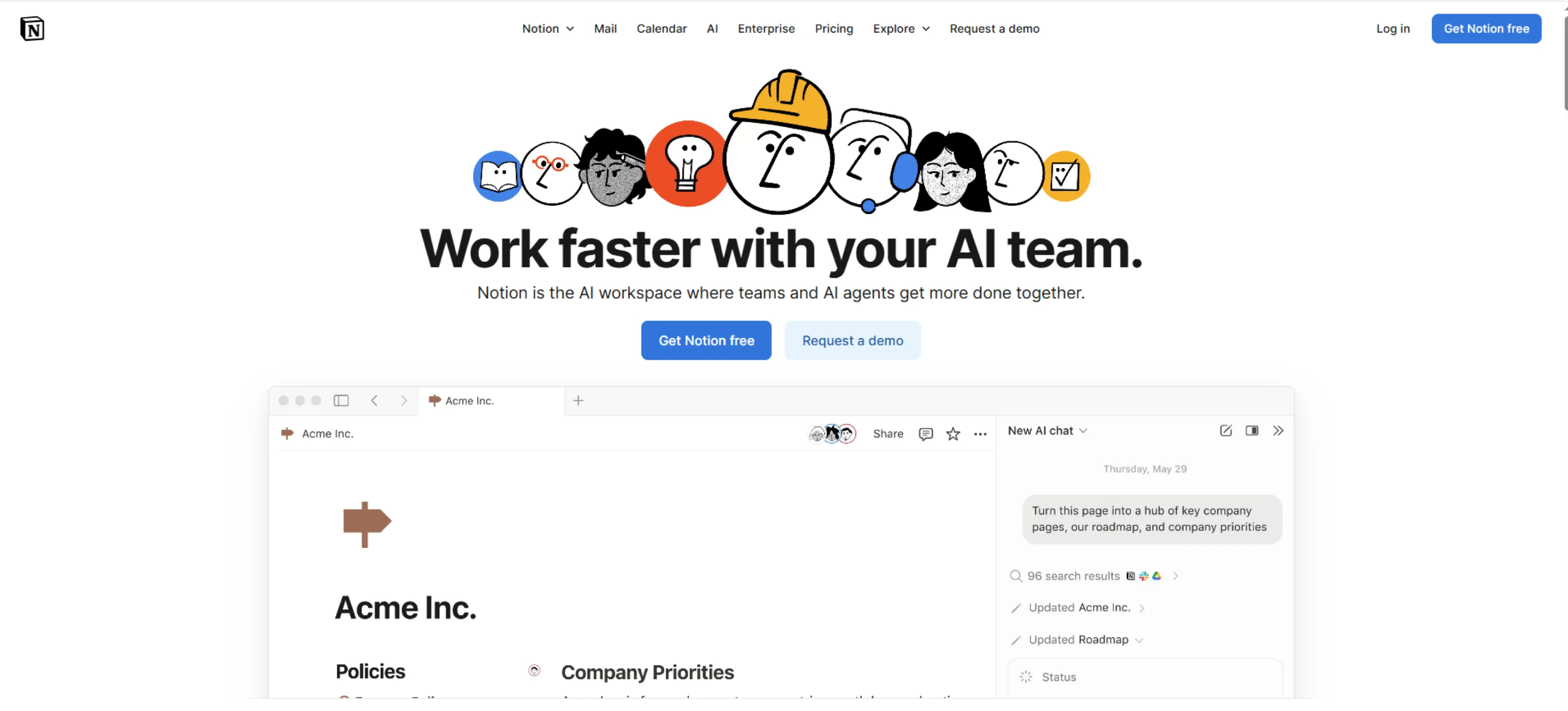
Notion is a kind of digital workspace where your team members can write, plan and arrange all in one place. Notion can be used to share meeting notes, create a wiki, and plan a project and allows everyone to be on the same page without wasting time on messages and switching between the tools.
It is one of the most flexible digital collaboration tools because it allows you to create pages, databases, and checklists, which your team can edit in real time. By using Notion, there will be no messy documents or missing updates because all the information you need will be in one place and constantly updated.
Miro – For Brainstorming and Whiteboarding
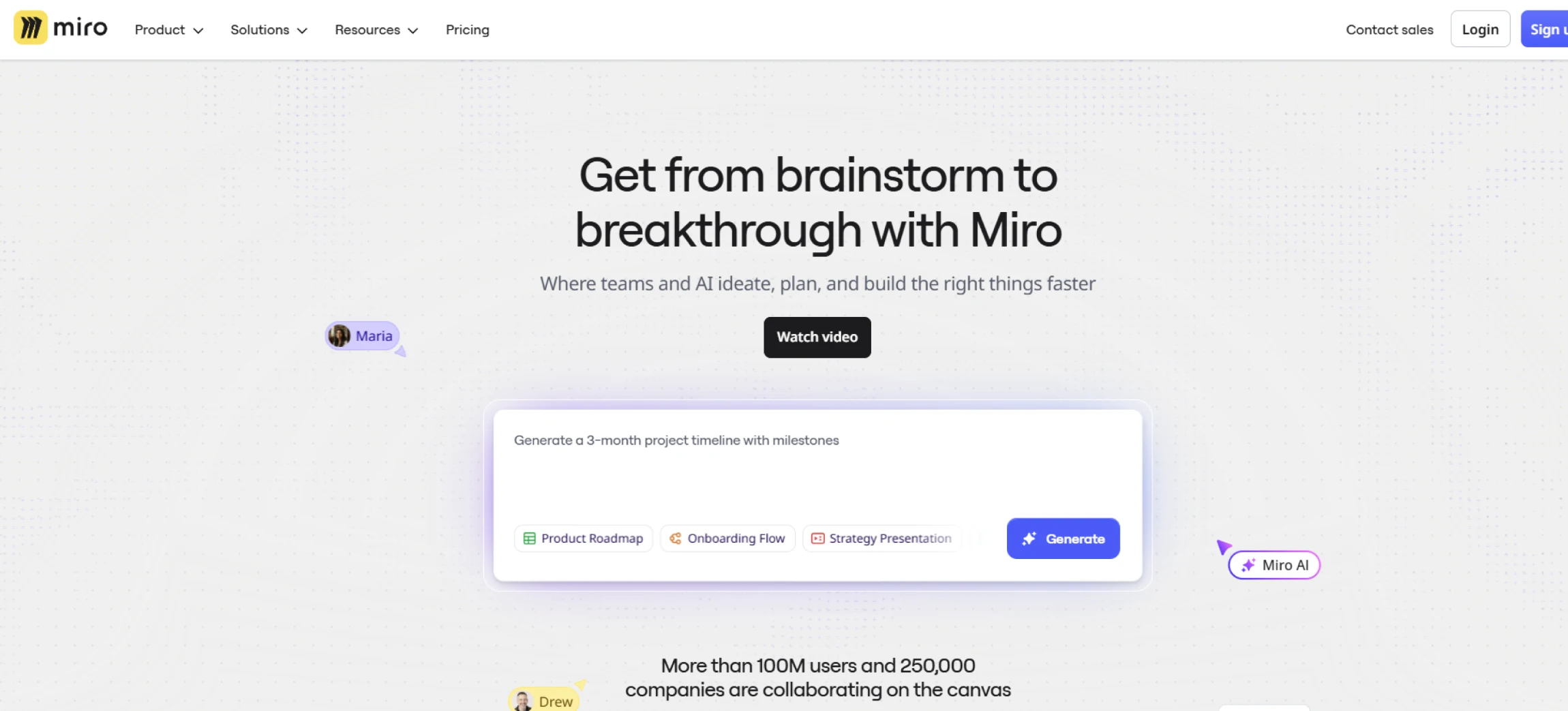
Miro is an online whiteboard that helps to improve team productivity more visual and creative. If you want to brainstorm ideas, create workflow or sprint plans, you always need a shared space where your team can collaborate virtually, and Miro can provide you with these features.
Miro is one of the leading real-time collaboration software platforms that makes teams think visually together. It allows you to drag and drop and add notes simultaneously by making your remote meetings more interactive and productive.
GitHub – For Developer Collaboration
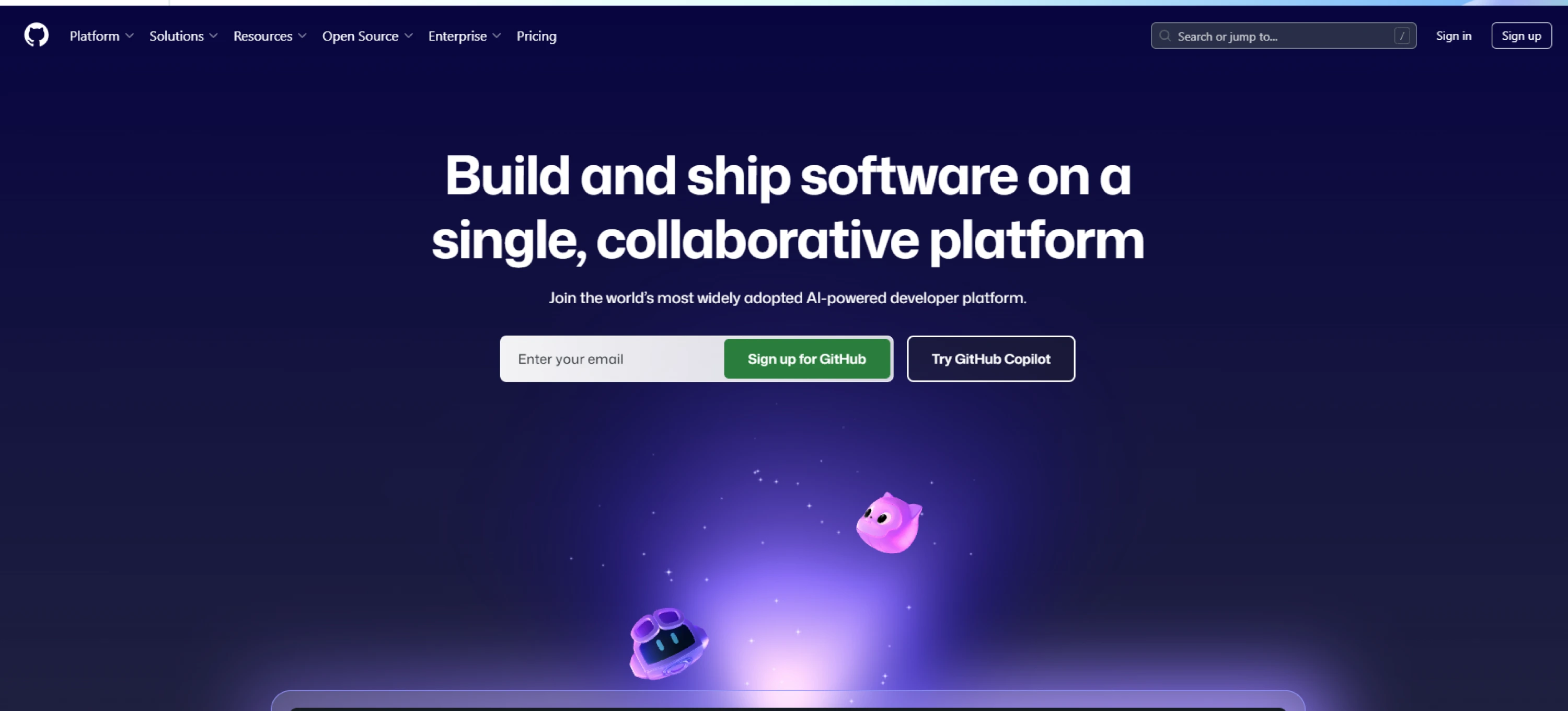
Remote development teams rely on GitHub to collaborate in building, reviewing and managing code. It also enables you to follow the version history, pull requests, and issue tracking, so there will be no losses or repetition in the development of the software.
GitHub is one of the most reliable collaborative software tools used by teams that are involved in working on code. It allows real-time code integration, synchronous work, and can be connected with different other tools to ensure the workflows stay smooth and interconnected.
Asana – For Task and Workflow Management
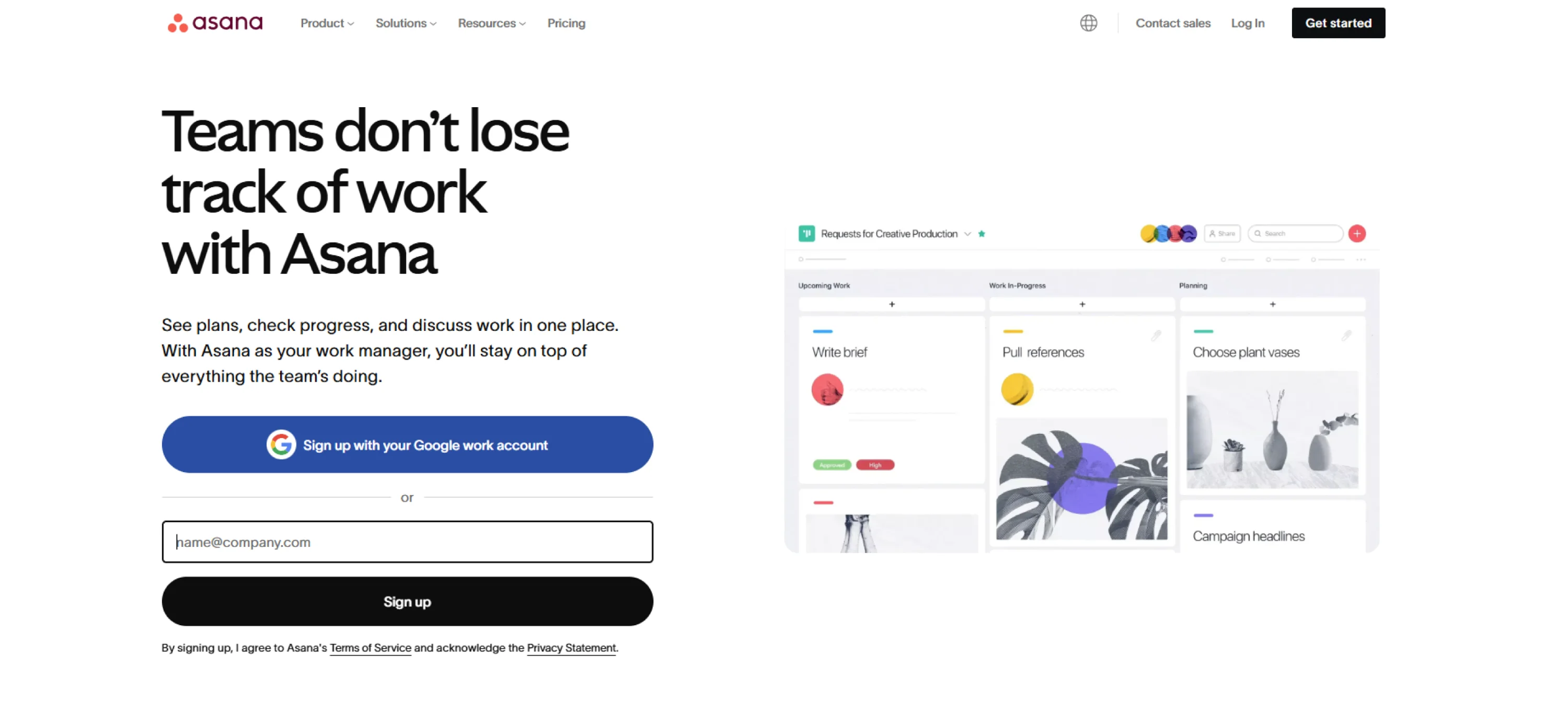
Asana assists remote teams to plan, organise and monitor their work in one location. Whether you are managing a daily task or larger projects, Asana tracks all your work, like who is doing the particular work and when the work should be completed, without any confusion.
It is one of the best real-time collaboration software programs among remote teams. Asana helps your teams to stay in sync and on track with the tasks using timeline views. It also assigns tasks and gets updates in real-time.
ClickUp – For All-In-One Project Collaboration
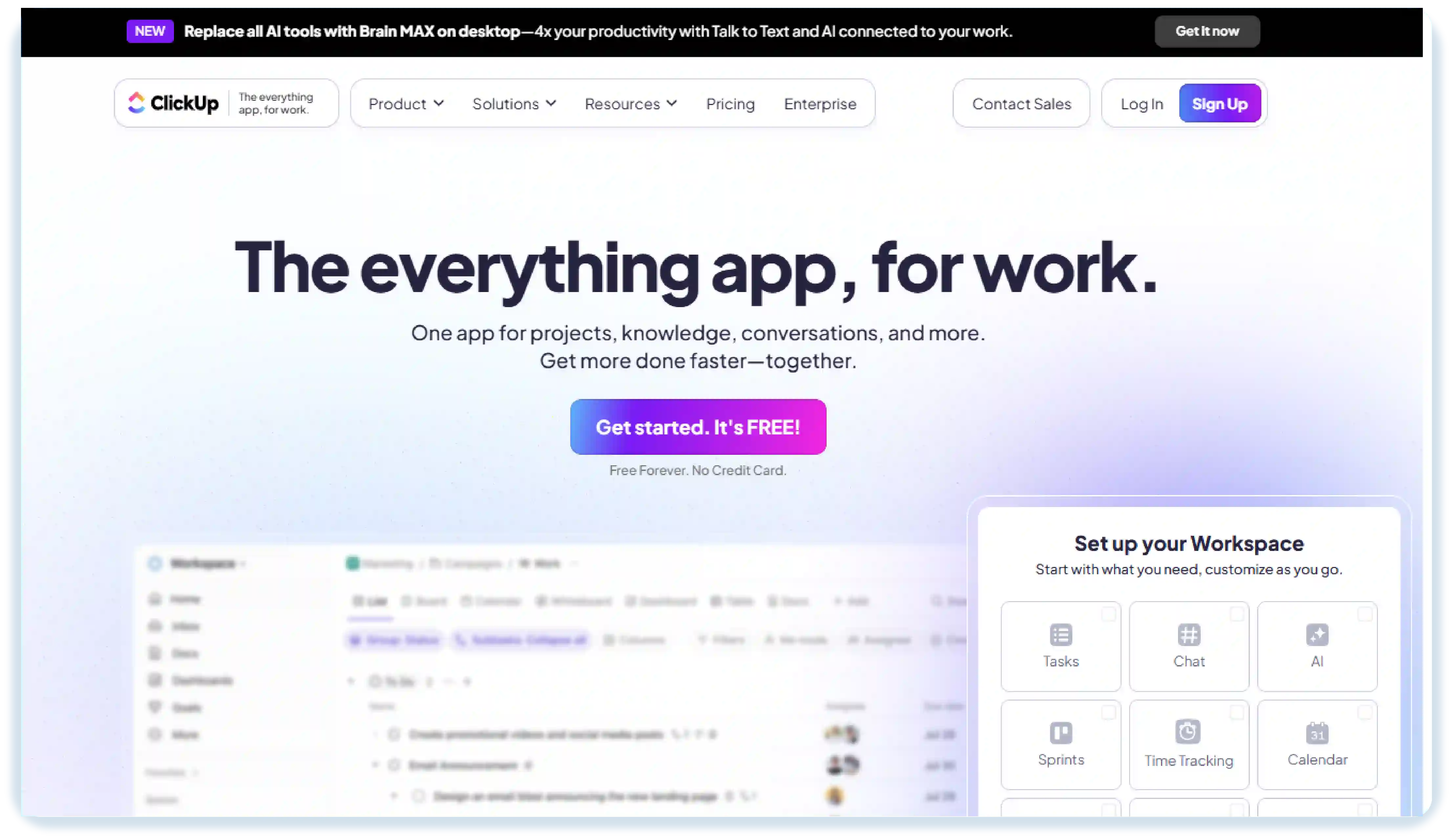
ClickUp is a team collaboration tool that combines the work of your team in one place, like tasks, docs, goals and chats. It assists the teams in organising daily tasks for complicated projects and helps them not to jump between multiple apps.
ClickUp is one of the leading collaborative software tools that allows users to create a customizable workflow with real-time and intelligent automation. You may have a remote or hybrid workplace or a distributed team working in different time zones, but using ClickUp will help you be aligned and stay productive more easily.
Conclusion
The most important part of finding the best collaboration tools for remote teams is not about features. It is about how easily your team collaborates, shares ideas and gets work done wherever they are located. The right tools will enable you to avoid miscommunication, save time, and stay on the same page.
When you want a simpler way to coordinate work, try BIXO, an AI assistant for managers. It collects updates from your team, assigns tasks, sends reminders, and delivers clear progress summaries, so you do not need constant check-ins. BIXO keeps your remote teams organised across locations and connects with tools like Jira, Trello, Azure DevOps, and Basecamp to fit into your existing workflow.
FAQs
Collaboration tools are important to remote teams because these tools simplify teamwork by connecting everyone and on the same page. Real-time collaboration software helps teams to collaborate without any delays, confusion, or failing to receive messages.
The tools like BIXO, Trello, and Notion suit perfect for remote teams. They are easy, flexible and help you to stay focused without making things complicated.
Team collaboration tools help effective communication for remote teams, even in different locations. These tools make task sharing, monitoring of progress and communication easy. This reduces misunderstanding, time wastage and ensures that all team members have the same goals.
The real-time collaboration tools help teams to work together on the same file, board, or plan at once, and there is no need to send files repeatedly. This makes decisions faster and avoids mistakes.





