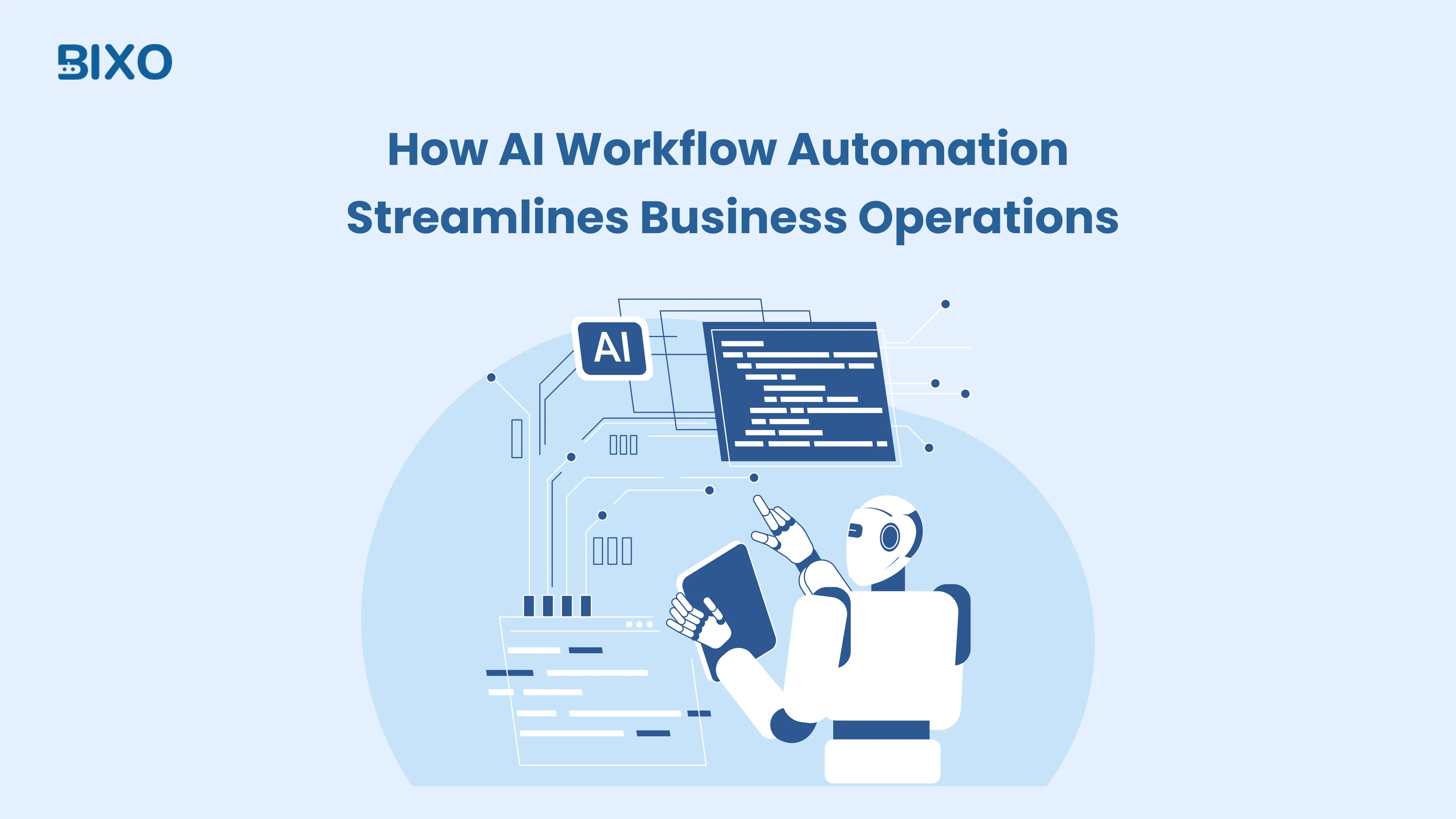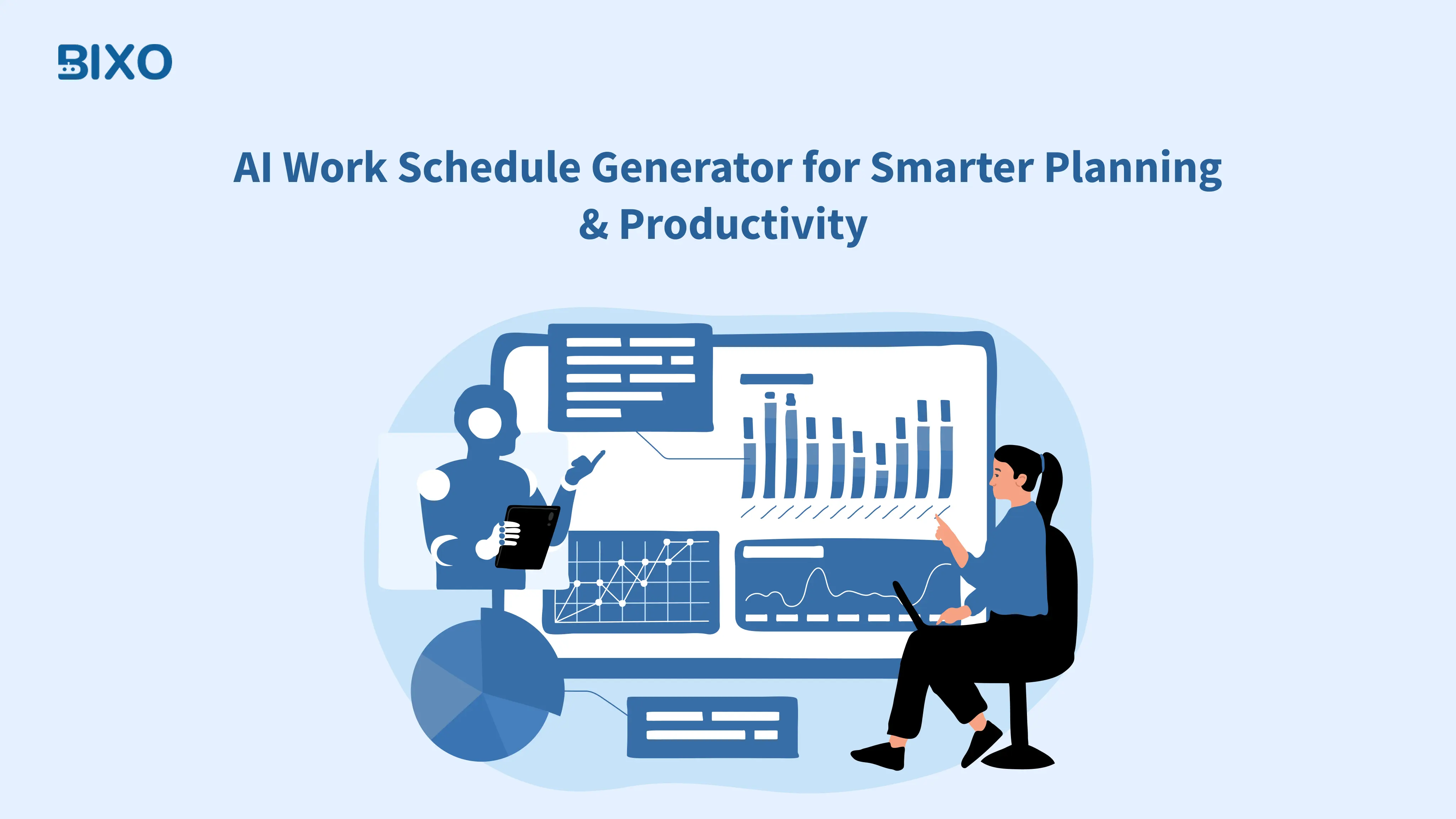Table of Content
Focus on what matters. BIXO handles the rest!

Finding it hard to keep up with meetings, tasks, and deadlines? An AI scheduling assistant can make your day easier by handling your calendar, setting reminders, and helping you stay organised. These smart tools get to know your routine, help you focus on what matters, and adjust your schedule when things change.
In this blog, you’ll find the 7 best AI scheduling assistants that make work easier. Whether you’re dealing with back-to-back meetings or planning tasks for your team, these tools can help you stay on track and get more done.
What Is an AI Scheduling Assistant?
An AI scheduling assistant helps you stay on top of your day without changing plans again and again. It gets to know your routine, figures out what matters most, and finds the best times for meetings, tasks, or reminders automatically . You no longer have to keep rearranging your schedule. It just works smoothly.
It connects with your calendar, picks the right time slots, and updates plans when something changes. Whether you're using it to plan your day, schedule team calls, or reserve time for focused work, it keeps things simple. You save time, avoid stress, and can actually focus on getting work done.
Top 7 AI Scheduling Assistants in 2025
Let’s see the 7 best AI scheduling assistants below.
1. BIXO
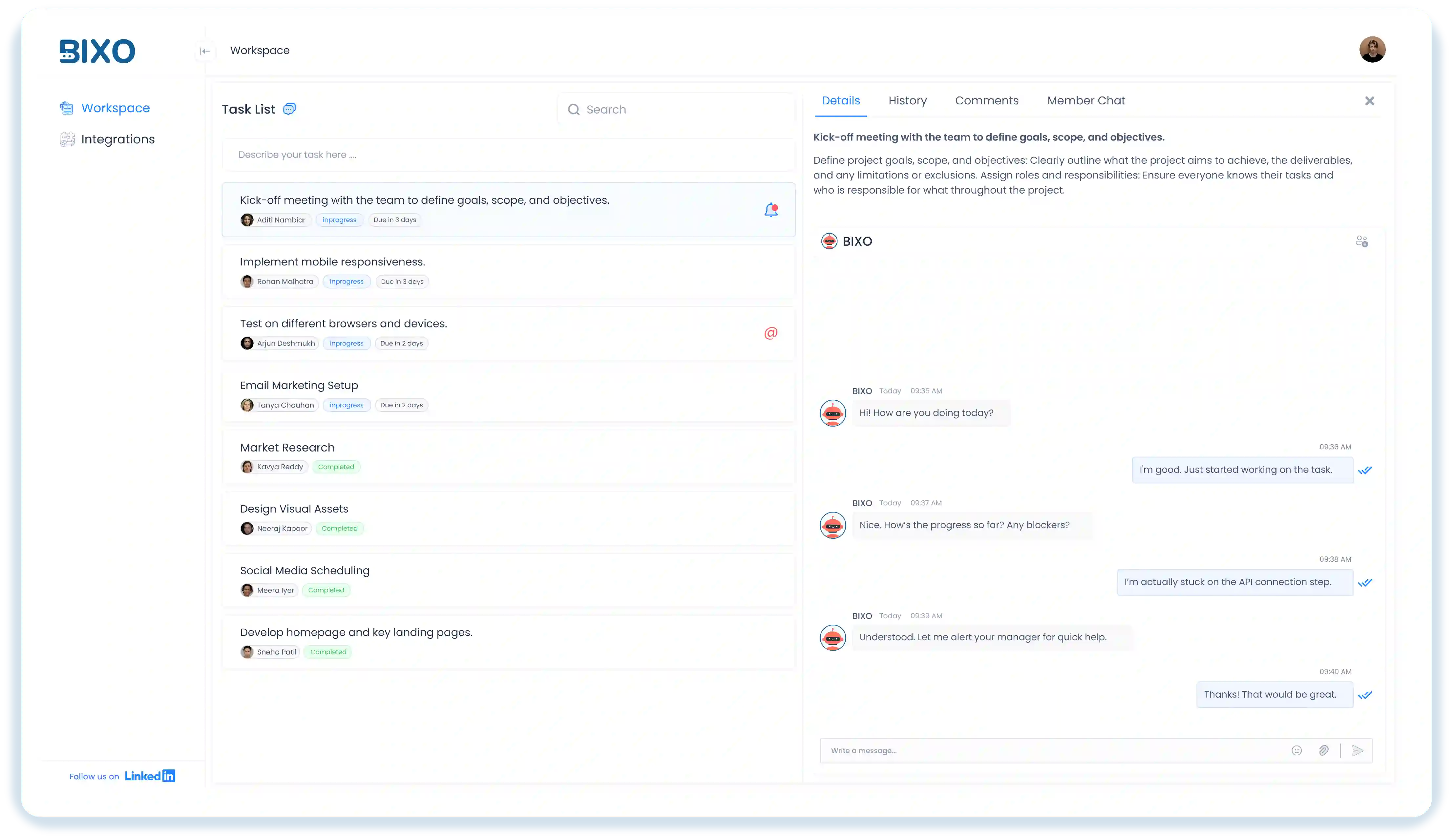
BIXO is an AI scheduling assistant built to take the pressure off your day. You don’t have to chase updates or wonder what’s holding things up because BIXO checks for you. It reaches out to your team, tracks task progress, and flags delays before they turn into problems.
If someone stops responding or a task gets stuck, you get notified. It also syncs your calendar, sets up meetings, and keeps things moving without all the repeated follow-ups. Think of it as the smart middle layer that keeps everything visible, without pulling you into every small update.
2. Motion

Motion combines AI scheduling with task organisation by planning your calendar automatically around your deadlines and task priorities. If you’re juggling a bunch of tasks and don’t want to spend time figuring out what to work on and when, Motion steps in.
This AI scheduling assistant looks at your to-do list, finds the free slots in your day, and puts tasks into the right spots in your schedule. It helps you stay focused on the work itself, instead of spending energy managing your schedule.
3. Reclaim.ai

Reclaim.ai is built to protect your focus time while still helping you stay on top of meetings and daily tasks. It uses AI to automatically block time in your calendar for habits, to-dos, and events. If something shifts, it updates your work schedule in real time.
This scheduling assistant keeps your day from getting overloaded and makes sure you actually have time to get meaningful work done. It quietly runs in the background so you can stay focused without constantly adjusting your calendar.
4. Clockwise
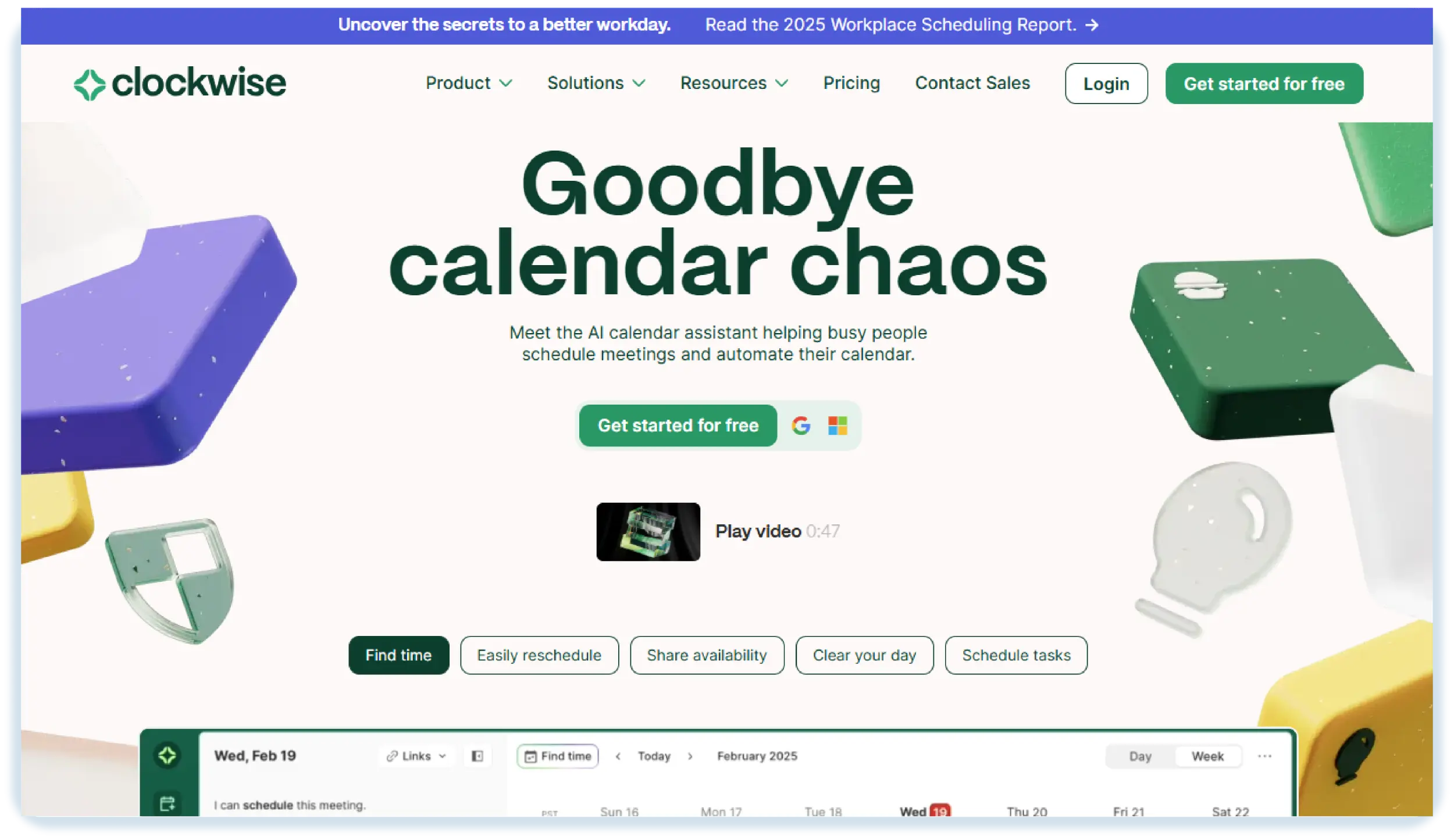
Clockwise is an AI scheduling tool that helps you find more quiet time to focus by adjusting your calendar. It moves around flexible meetings to make room for deep work and avoids overlapping schedules with your team.
It’s really helpful if you work with people in different time zones and want to stay on the same page without constant messages or shifting project plans. It lets you manage your time better, so your day feels calmer and in control.
5. Lindy
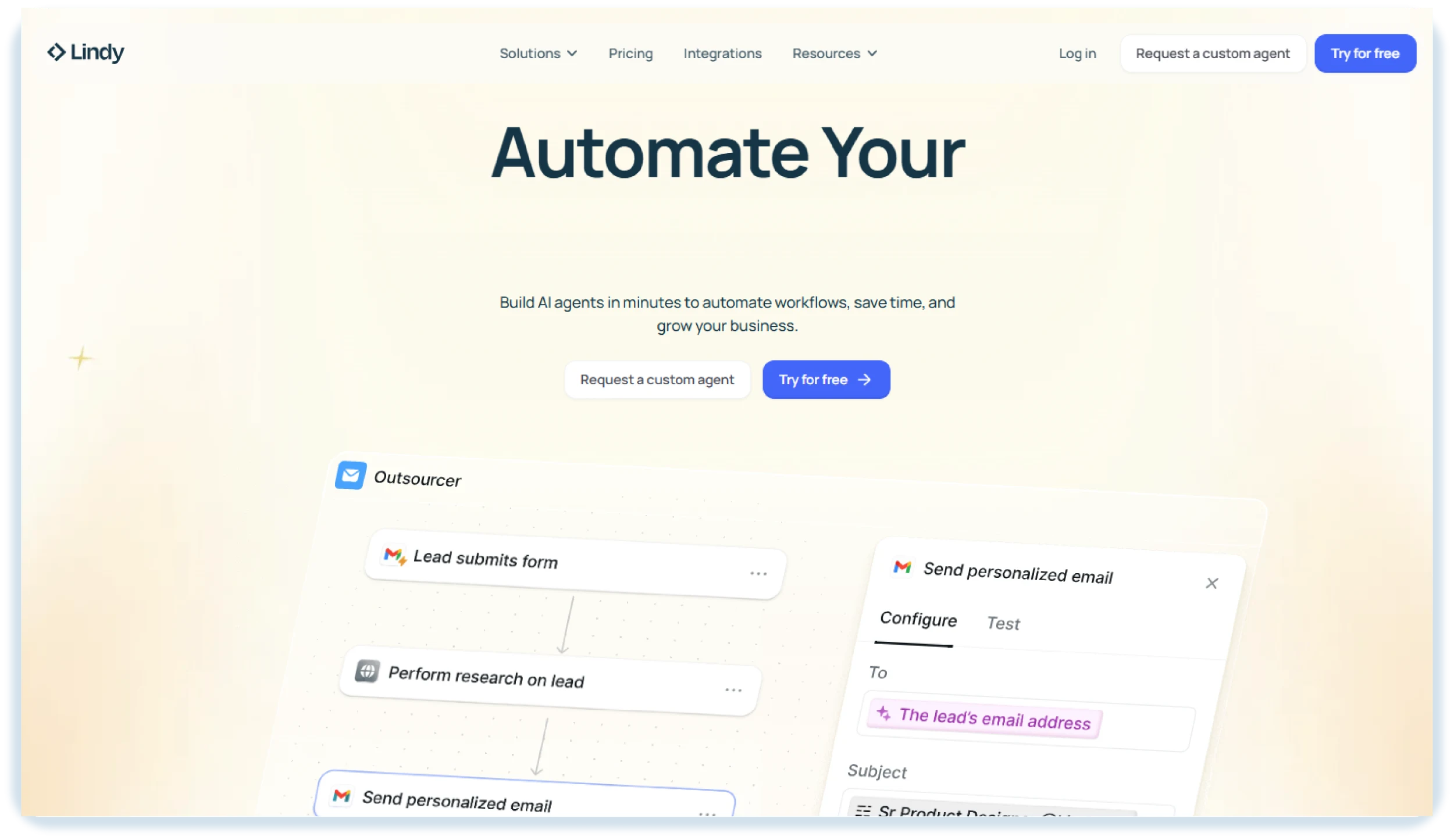
Lindy takes the hassle out of planning your day. Whether you need to set up a meeting, send out invites, or figure out when to tackle a task, the AI assistant handles everything for you.
If something comes up and plans shift, it quickly rearranges your schedule and keeps everything up to date. Think of it as that one reliable friend who always keeps things organised, so you don’t have to worry about juggling your calendar.
6. Trevor AI
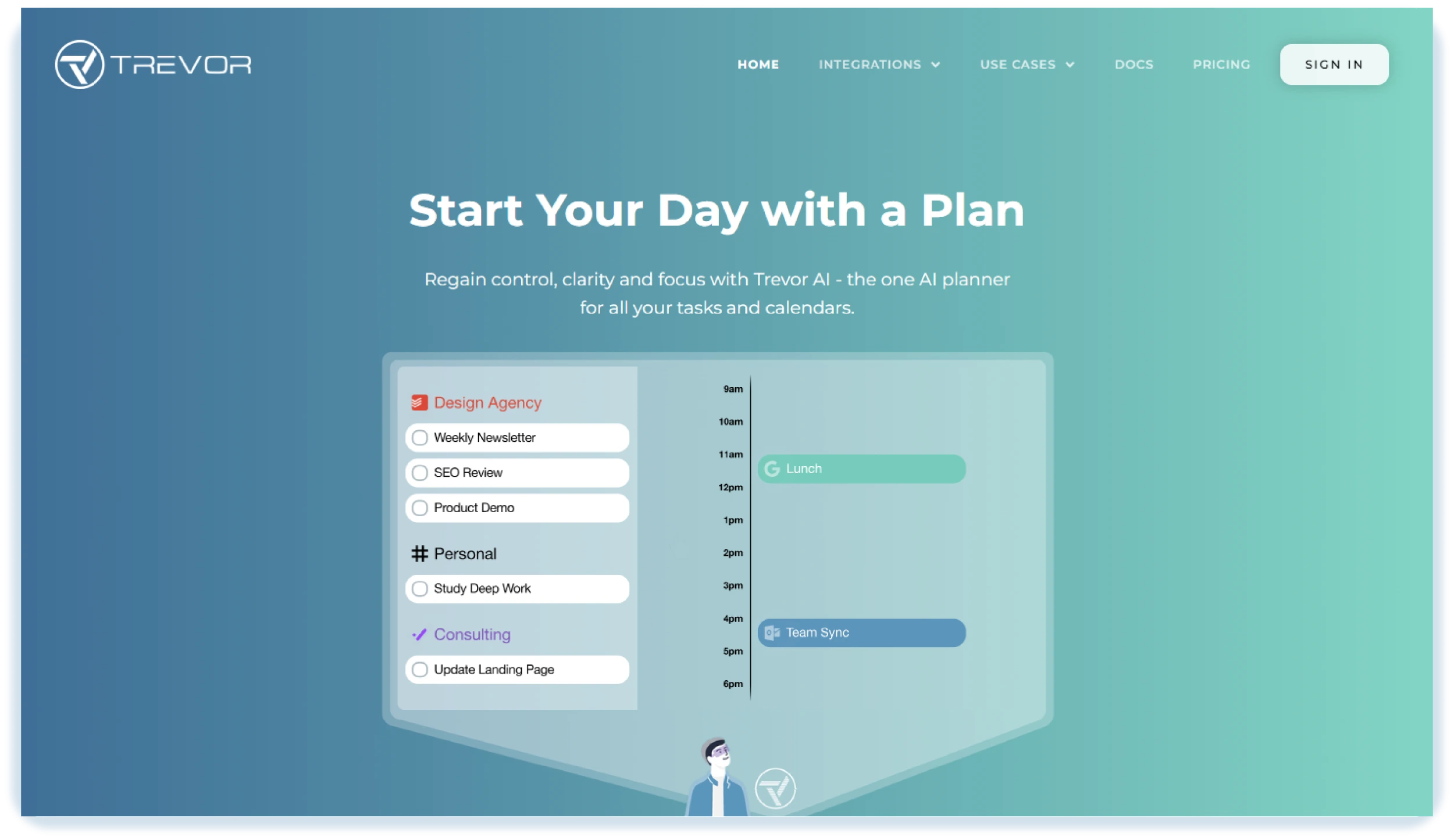
Trevor AI connects your task list with your calendar to create a daily plan that matches the way you actually work. It helps you sort tasks by priority and then slots them into your schedule, so you always know what’s next.
This AI assistant is a great fit if you like working from a to-do list but also want a clear view of how your time is being used throughout the day.
7. Scheduler AI
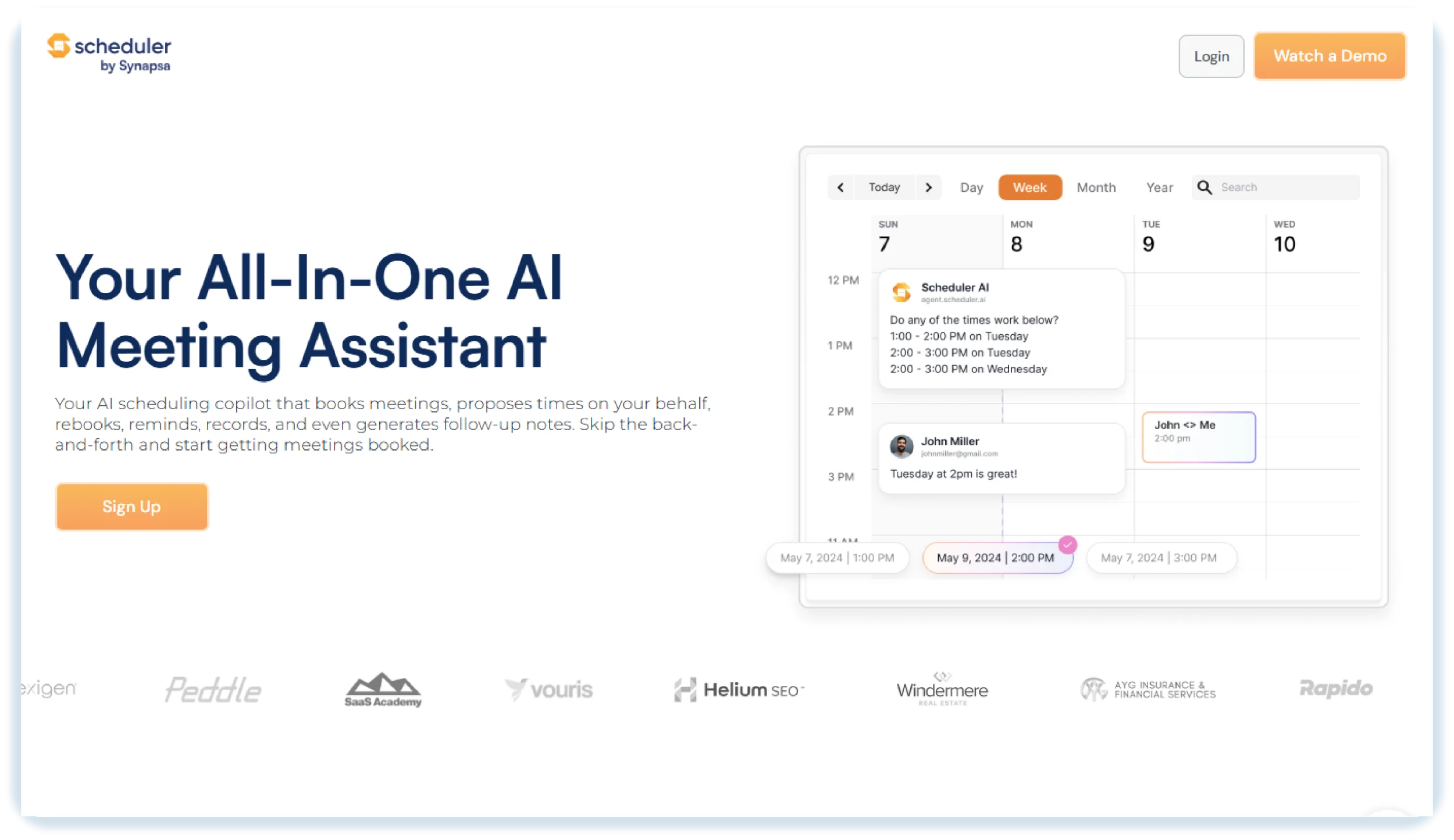
Scheduler AI makes booking meetings effortless and efficient. It connects with your calendar, checks availability, and finds the best times to meet.
Whether it’s a one-on-one or a group call, this AI scheduling assistant looks at time zones and preferences to suggest slots that work for everyone. It handles all the coordination and gets your meetings scheduled quickly, without the extra effort or delays.
What to Look for in an AI Scheduling Assistant?
Here are some of the key things you need to look for in an AI scheduling software.
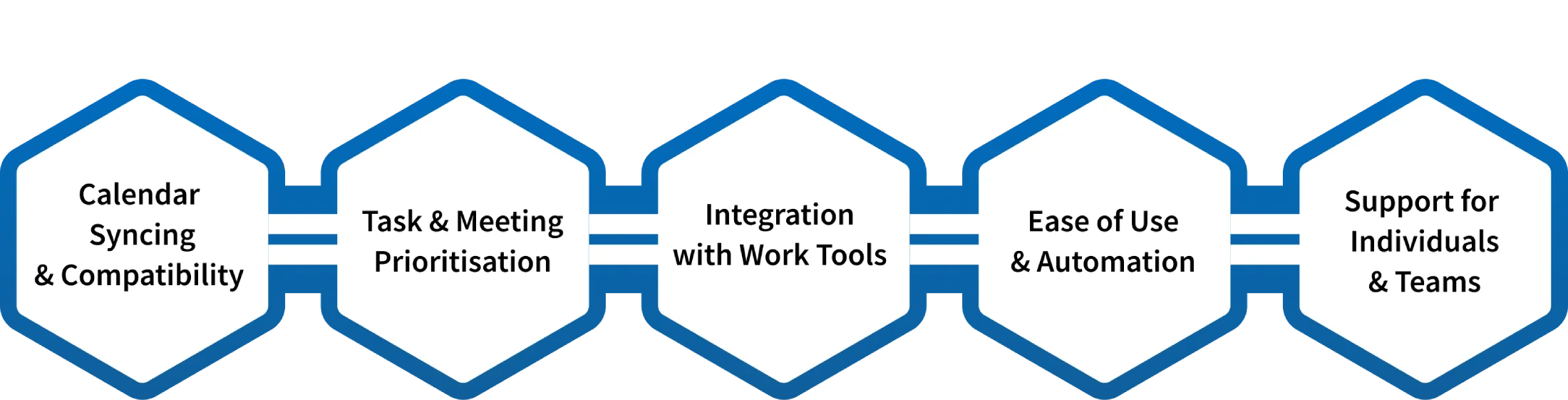
Calendar Syncing and Compatibility
First, see if the AI scheduling assistant works well with your calendar. The AI assistant should easily connect with tools like Google Calendar, Outlook, or Apple Calendar. You shouldn’t have to copy things by hand or worry about missing any changes. If it syncs properly, your calendar will stay updated on all your devices without you doing extra work.
Task and Meeting Prioritisation
Not everything on your schedule needs the same attention. Your AI assistant should know the difference. It should help you figure out what to do first, whether that’s a client meeting, tracking a deadline , or just some quiet time to focus. A good assistant won’t just list things. It will arrange your day around what truly matters, so you can get the important stuff done without feeling overloaded.
Integration with Work Tools
Your AI scheduling assistant should fit right into the tools you already use, like Slack, Zoom, Microsoft Teams, or your project management app . It should save you the hassle of jumping between tabs just to book a meeting or check an update. A smart assistant brings everything together in one place, so your day feels smoother, connected, and more organised.
Ease of Use and Automation
You shouldn’t need a manual to figure it out. A flexible AI scheduling assistant should be easy to set up and even easier to use. It should take care of the boring stuff like booking meetings, sending invites, and rescheduling when plans change, without having you do anything. The more it handles on its own, the more time you get back to focus on the work that actually matters.
Support for Individuals and Teams
Whether you're organising your own tasks or juggling schedules with others, your assistant should have you covered. It should help find meeting times that work for everyone, avoid double-booking, and keep the whole team on the same page. A good AI scheduling assistant takes care of the little things, so you and your team can focus on what really matters.
Conclusion
With the right AI scheduling assistant, you can make your day easier without always switching between calendars, tasks, and reminders. Whether you're handling teamwork, meeting deadlines, or setting time to focus, these smart tools help you stay on track and adjust when plans change. They sync with your calendar, help you focus on what matters most, and take care of the routine stuff, so your day runs smoothly and feels less stressful.
FAQs
An AI scheduling assistant is a smart tool that helps you plan your day. It connects with your calendar, sets reminders, and picks the best time for meetings or tasks, so you don’t have to do it yourself.
Yes, they can save your time every day. AI scheduling assistants take care of things like planning tasks, moving them when plans change, and keeping your calendar updated, so you don’t have to. That means less back-and-forth and more time to focus on your work.
Most AI task schedulers work well with tools you already use, like Google Calendar, Zoom, Slack, or project apps. They fit right into your routine and make scheduling easier, not more complicated.
AI task management tools help you handle both meetings and daily tasks by sorting your to-dos, setting priorities, and adding them to your calendar. This way, you always know what to do next and avoid packing your day too full.
Yes, they’re great for teams too. A good AI scheduler finds times that work for everyone, avoids double bookings, and helps your team stay in sync, without all the usual back-and-forth or delays.
Get a demo of BIXO
Recommended Blogs

Best AI Productivity Tools to Boost Your Team Performance
Explore the best AI productivity tools to boost your team performance, simplify tasks, improve collaboration, and achieve more with less effort.
 vishnu-priya|
vishnu-priya|
 Oct 24, 2025
Oct 24, 2025