
Table of Content
Focus on what matters. BIXO handles the rest!

While managing multiple tasks and deadlines, it is difficult to stay organised. However, AI task list generators are a great way to plan better, save time, and help keep your team focused. In this article, we have reviewed many different AI task list generators and selected the best of the best.
Each of the AI task list generators below will help you automate your planning and increase productivity. In the article below, we’ll explain everything in detail to help you choose the best AI task list generator for your needs.
Top AI Task List Generators in 2025
Artificial intelligence task list tools are transforming the way you work by organising, prioritising and helping you stay focused. If you're struggling to manage your daily to-do lists, an AI to-do list can simplify your work by making you more effective and productive with less work. Here are some of the best AI list tools to assist you in 2025.
1. Taskade
Taskade is a smart productivity tool that helps you create task lists, organise projects, and collaborate with your team all in one place. Its built-in AI features let you instantly generate to-do lists, meeting agendas, or project outlines with just a prompt.
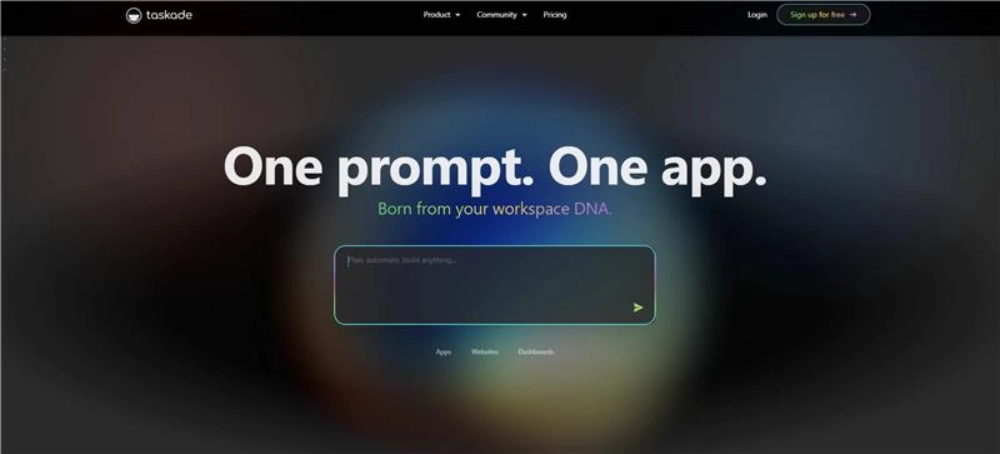
Key Features:
- Creates powerful task lists from prompts or plain text with built-in AI agents in less than 60 seconds.
- AI task lists are generated from customizable templates with multiple project view options (list, board, calendar).
Best For:
Teams and individuals who want to quickly create task lists from prompts and work together in real-time in a shared workspace.
2. BIXO
BIXO is an AI assistant designed to help you create task lists and automate follow-ups. Instead of just generating task lists, it automates the next steps, like checking progress, collecting updates, sending reminders, and keeping everyone aligned. With BIXO, task management becomes effortless and stress-free.
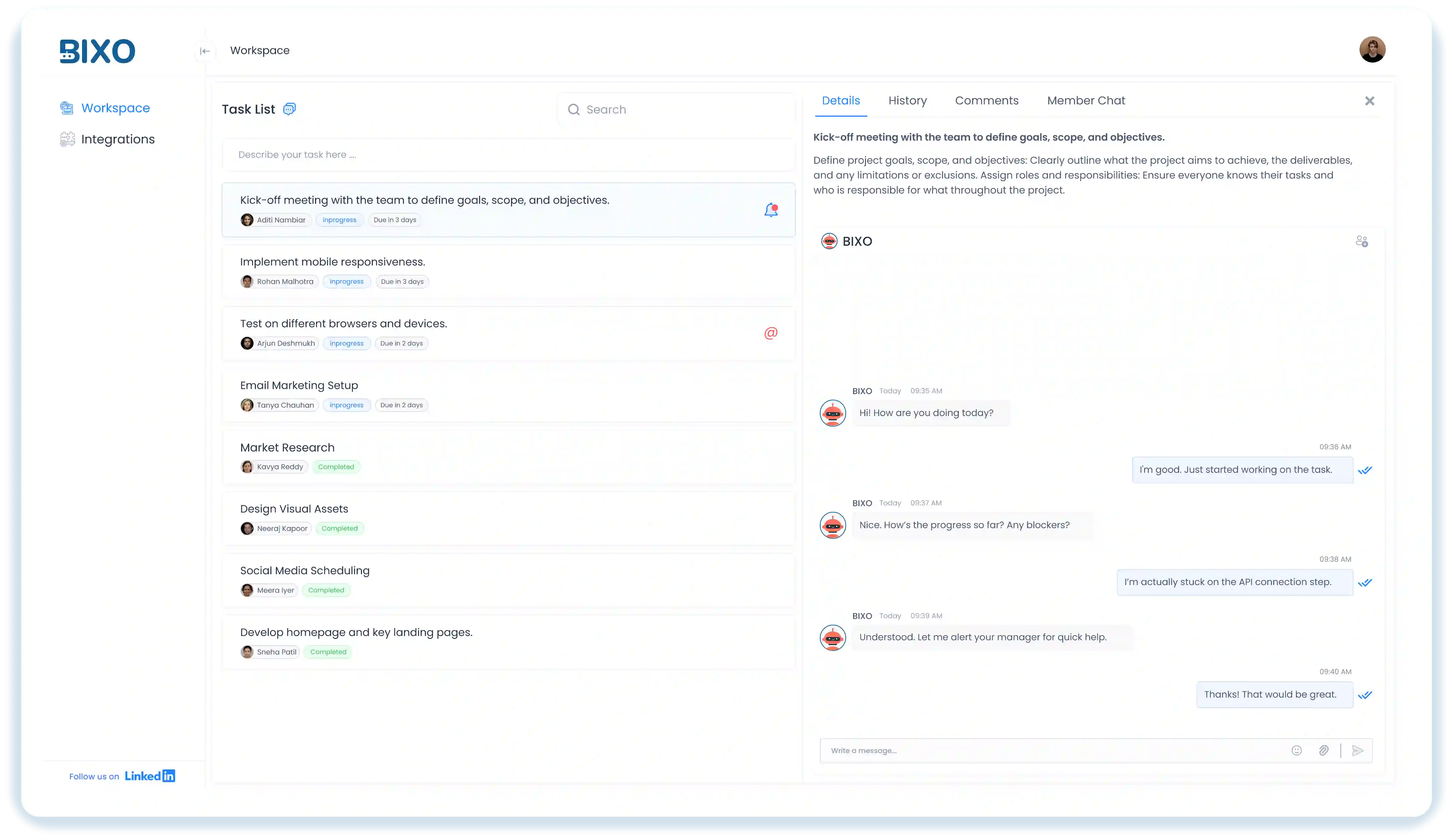
Key Features:
- Automatically checks in with team members and gathers progress updates.
- Sends reminders and alerts before deadlines to prevent last-minute rushes.
- Provides real-time status reports so managers always know what’s on track.
- Detects delays early and helps resolve issues before they escalate.
Best For:
Project Managers and teams who want AI to handle follow-ups, progress tracking, and reminders automatically, ensuring every task moves toward completion on time.
3. ClickUp
ClickUp's artificial intelligence will quickly help you convert ideas into structured task lists. Just type a simple prompt or description, and the AI will break down the prompt into actionable tasks. This is a quick and easy way to create to-do lists without requiring all of the planning and effort manually. This is ideal for managers who want to manage tasks with less effort.
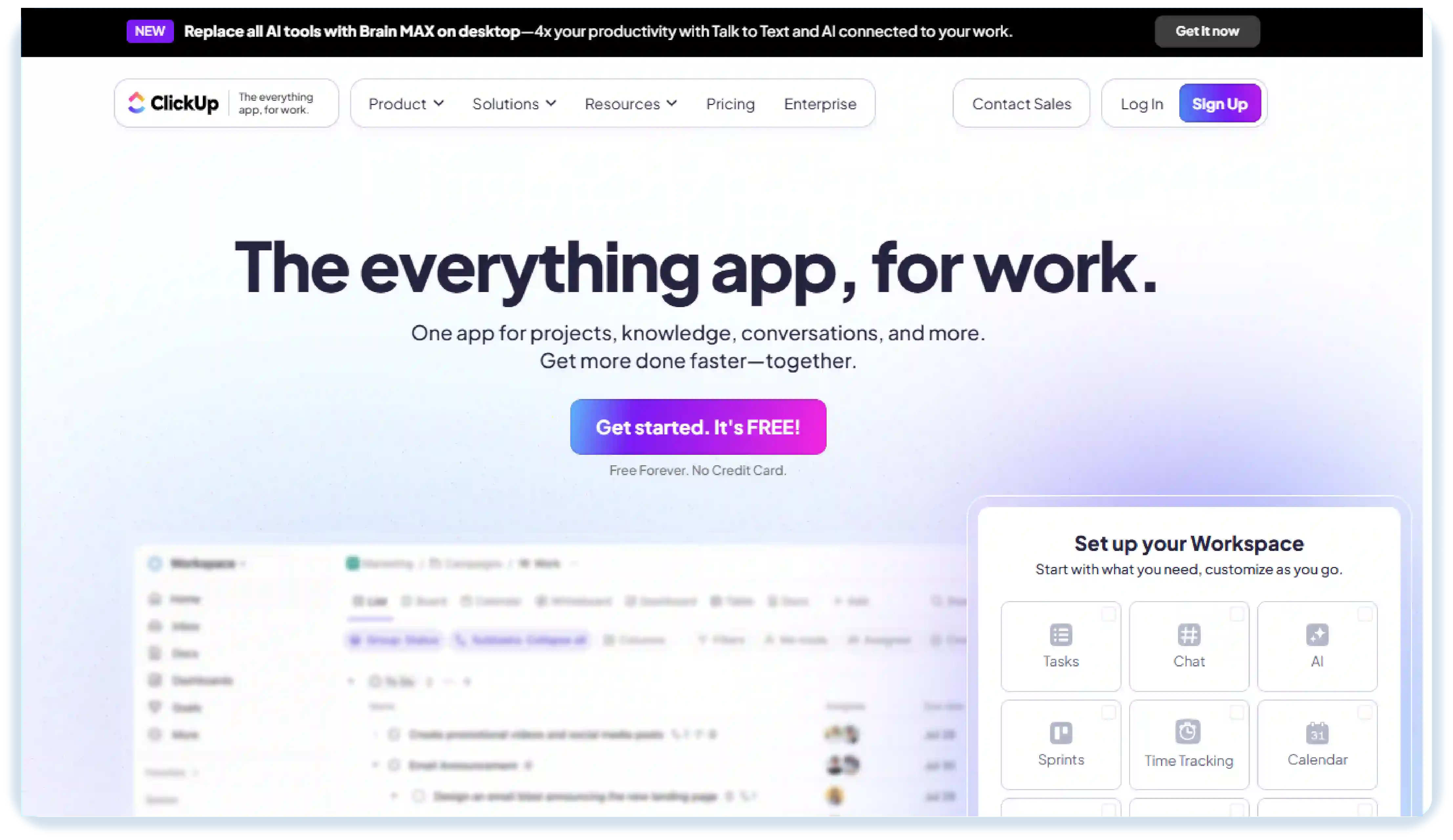
Key Features:
- Transforms simple prompts into rich, structured task lists.
- Suggests subtasks, priorities, and deadlines based on the context of your inputs.
Best For:
Managers and professionals looking for a fast way to develop ideas into structured task lists using AI and customizable workflows.
4. Motion
Motion excels in automatic task prioritisation and auto-ai scheduling . Motion provides a smart task list by automatically organising tasks, assigning time slots, and restructuring based on task priority and calendar availability, so your day flows smoothly.
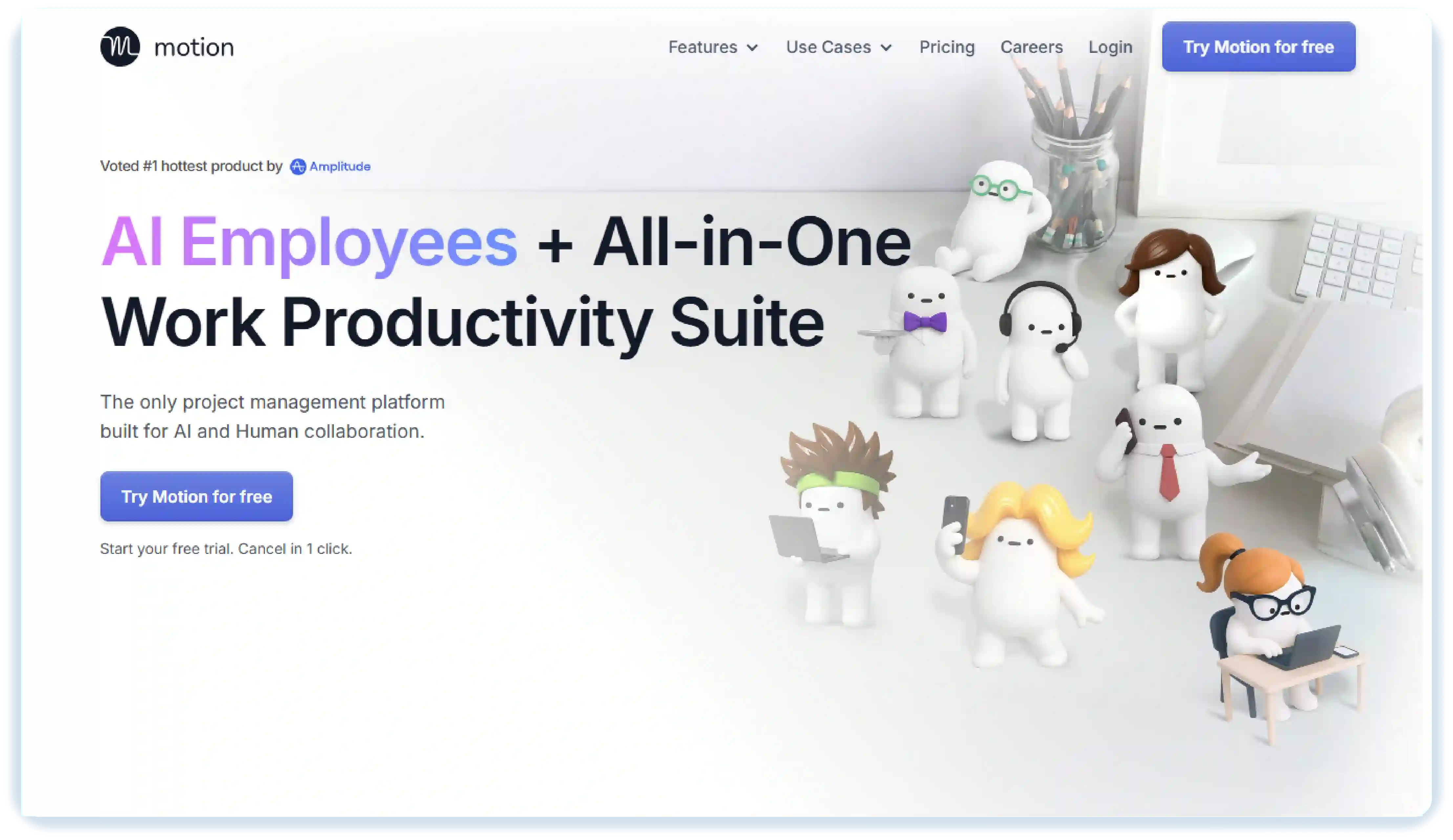
Key Features:
- AI-powered calendar and task scheduling.
- Auto-reprioritise based on urgency.
Best For:
Users who want auto-generated task lists that are prioritised and intelligently placed into their calendar without any planning effort.
5. Notion AI
Notion AI helps you turn ideas, notes, and meeting discussions into clear, structured task lists. It understands unorganised text and transforms it into actionable to-dos that fit neatly into your workspace. With its smart suggestions and automation, managing projects and keeping track of priorities becomes much easier.
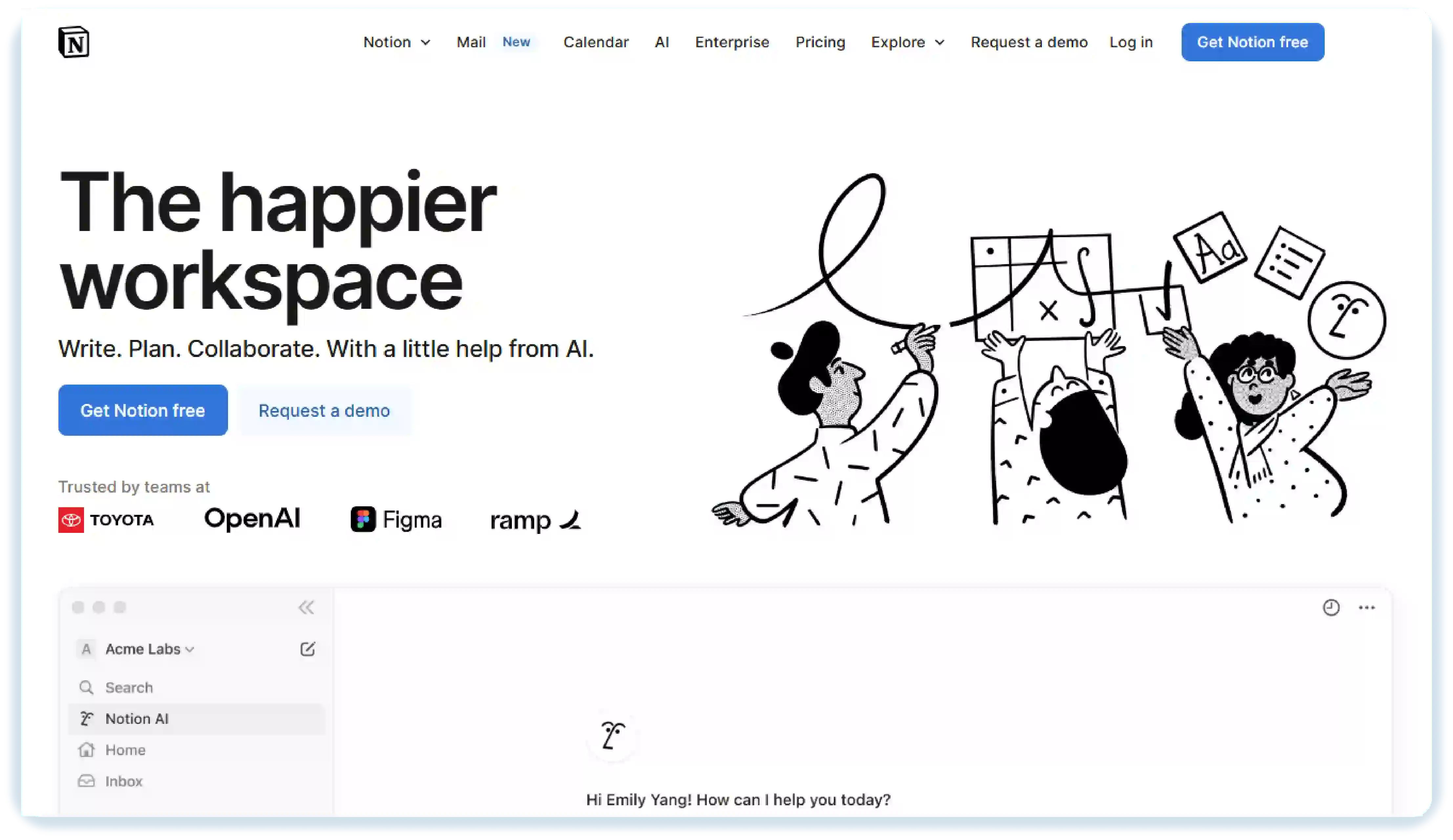
Key Features:
- AI-powered content generation and note refinement.
- Auto-creation of task lists from meeting recaps.
- Real-time collaboration tool with intelligent assistance.
Best For:
Knowledge workers looking to transform unstructured writing or content into organised, actionable task lists in a flexible workspace.
6. Trello
Trello uses AI to help teams create organised task lists and visual workflows with ease. Its smart features can generate task cards from templates or past project activity, saving time on setup. The AI also helps prioritise tasks and structure to-do lists on Trello’s signature visual boards, making project tracking simple and efficient.
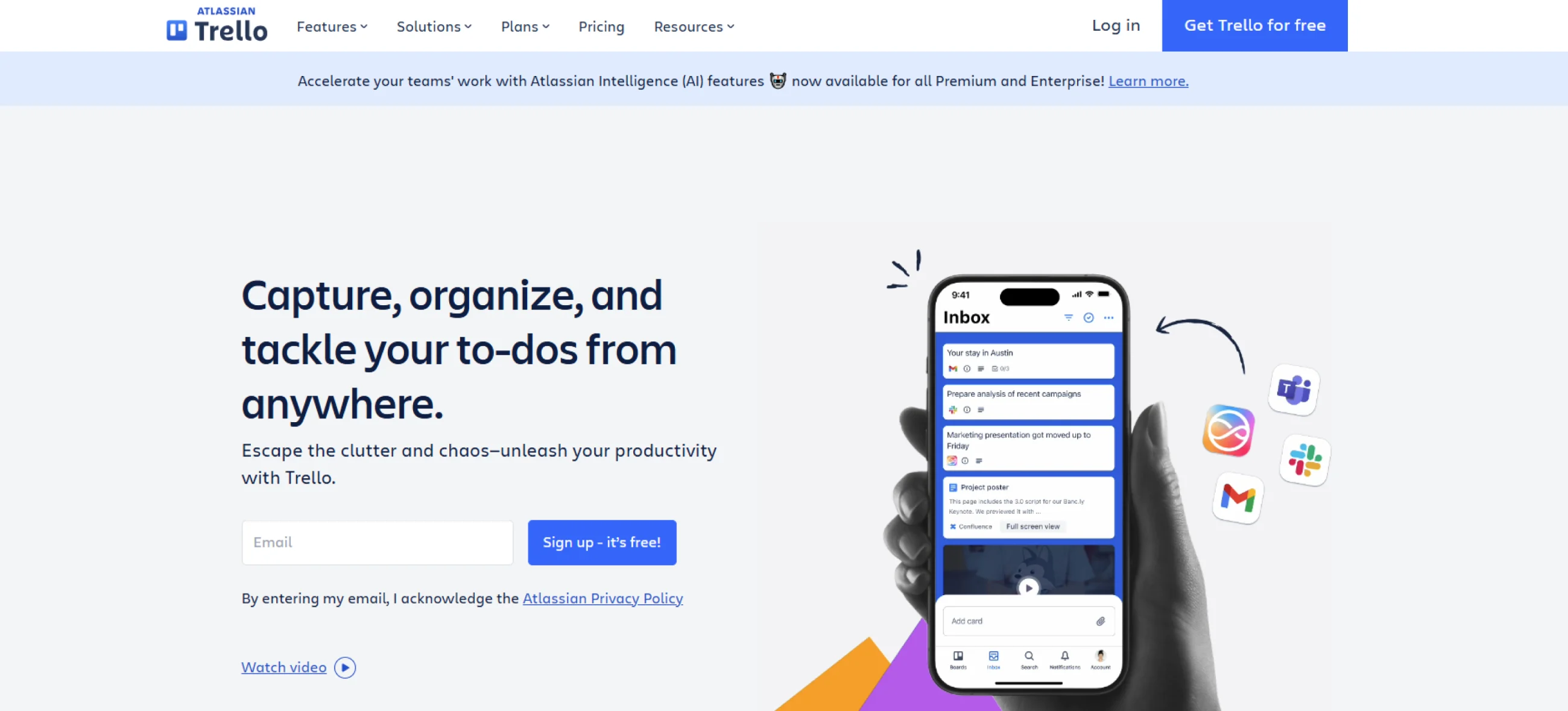
Key Features:
- Customisable boards, lists, and cards.
- Power-Ups (integration) for advanced automation and feature usage.
Best For:
Teams that want to auto-generate task cards and lists from templates or work patterns, who prefer visual boards.
7. Todoist
Todoist uses AI to turn simple ideas or written notes into clear, structured to-do lists. It understands natural language, so you can type tasks in everyday sentences, and it instantly converts them into organised lists with priorities, due dates, and reminders. Perfect for anyone who wants to plan quickly and stay on top of daily goals.
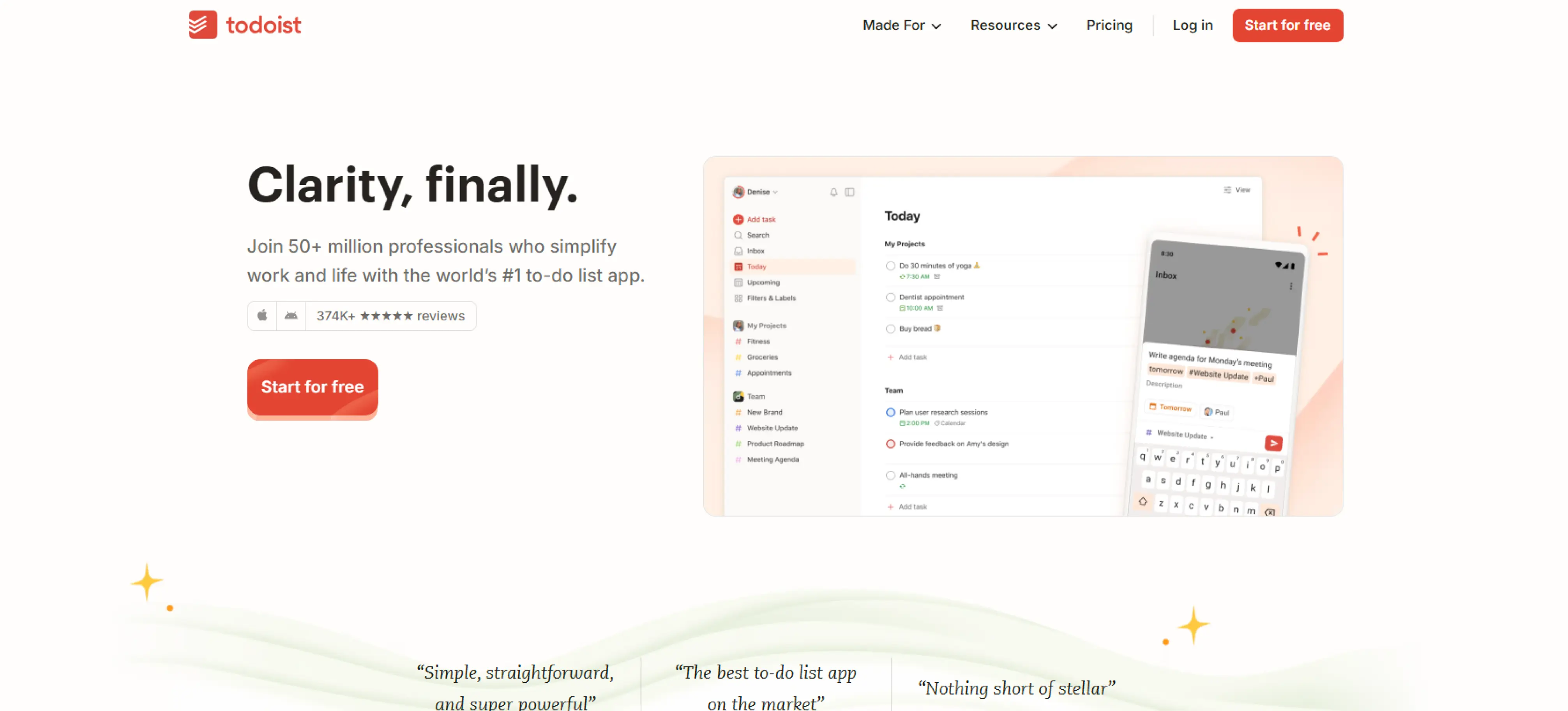
Key Features:
- Add tasks quickly using natural language.
- Set priority levels to focus on what matters.
- Share tasks and projects with others.
Best For:
People who need to easily generate task lists from simple, natural language input with minimal time and effort.
8. TickTick
TickTick also acts as an AI task list generator. As you type, TickTick automatically generates to-do items for you. It understands the intent of your tasks, while also adding subject-related detail and integrates you into well-built lists with little effort.
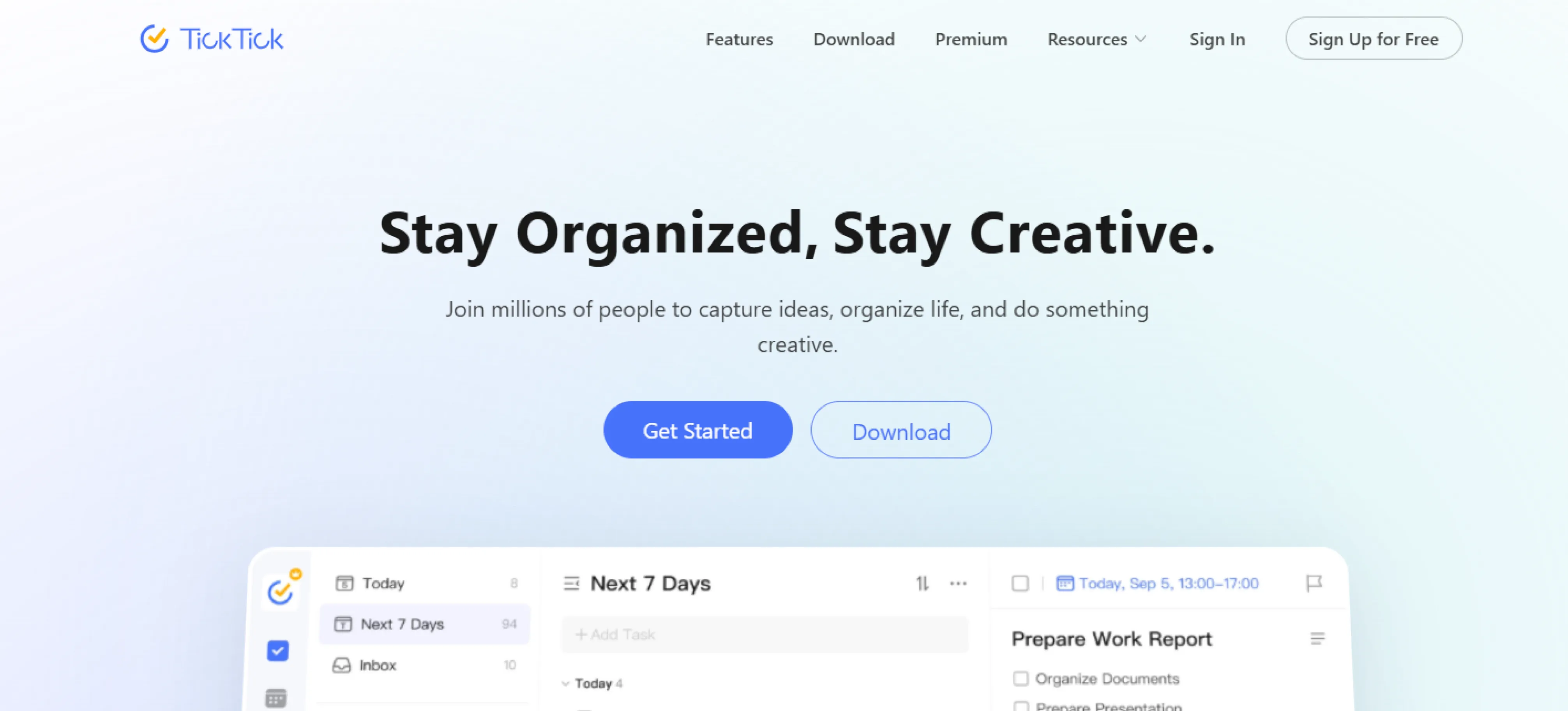
Key Features:
- Pomodoro timer integrated into a task.
- Calendar and timeline views.
Best For:
Users who need to quickly generate task lists from typed input, with automatic identification of due dates and priorities for personal project planning .
Features to Look for in a Good AI To-Do List Generator
A great AI to-do list or AI task manager should do more than just list your tasks; it should actually make your day easier. When choosing an AI task list generator, look for features that save time, reduce effort, and help you stay focused without the stress.
- Smart Task Suggestions: A good AI task manager knows how to take your input and convert it into clear action items automatically.
- Natural Language Input: Whether you're using an AI to do a list or a list creator, you can describe your tasks in simple words, and the tool will still understand and organise them correctly.
- Auto-Prioritise Tasks: The AI list generator allows you to focus by automatically assigning tasks by urgency or order of importance.
- Calendar and Reminders: You get a perfectly synced AI to-do list and schedule, so you will never miss a due date.
- Collaboration Tools: Whether you’re a team or solo, a strong AI task manager makes it easy for you to share, assign, and track tasks.
- Progress Tracking: A smart task list generator will give you a clear view of what is done and what is next, so you always know exactly where you are at.
- Flexible to Your Style: The best AI list generator fits your workflow automation, whether you prefer lists, boards, or timelines.
- Time Estimate: Great for planning, your AI task manager can even suggest how long tasks may take.
How to Choose the Right AI Task List Generator
Choosing the right AI to-do list generator can make a big difference in how smoothly your day goes. Since task list tools vary widely in features and design, it’s important to find one that fits your needs, style, and daily routine. Here's how to make the best choice for you.
Budget
Not all AI to-do list apps are paid. Depending on your budget, start with free versions that have smart features. If you are interested in higher-level features such as team collaboration or automation, then a paid plan may be worth it to you.
Interface Preference (Visual vs Text)
Some individuals prefer working with visual tools such as Kanban boards or mind maps, while others prefer to work using simple lists and text-based tools. If you are a visual thinker, you may choose to work with visual tools like Trello or XMind.
Solo vs Team Usage
Are you working by yourself, or managing a team? For those working solo, the intention is to find something that is simple, fast, or enables personalisation. Teams will need to rely on collaboration features, such as shared task lists, assigning tasks and tracking progress. BIXO and ClickUp are great for both situations!
Conclusion
When managing tasks becomes more complex and time-consuming, an AI task list generator can make things a whole lot easier. It stands out by turning your ideas into clear, organised task lists in seconds. Whether you are a professional or managing a group, a perfect AI to-do list generator is a safe, reliable and stress-free way to stay organised and in control. If you're ready to reduce your stress and day and work more effectively, AI to-do list generators are the best way to go!
FAQs
It uses natural language processing to understand what you type and then breaks it down into clear, actionable tasks, often prioritising them or placing them into categories.
Anyone who juggles multiple responsibilities! It may be a manager, freelancer, or entrepreneur, but it’s great for anyone who wants to work smarter and stay on top of things.
Some AI tools like BIXO are surprisingly accurate when understanding simple input, and they keep improving. However, you can always make quick edits to adjust your list.
Yes! Most AI task list tools, including BIXO, integrate smoothly with popular platforms like Trello, Notion, Asana, and Microsoft Teams. This makes it easy to manage all your tasks and updates from one place without switching between multiple apps.
Absolutely. By automating repetitive tasks, sending reminders, and keeping everything organised, AI tools like BIXO help you focus on what matters most. This reduces mental load and makes your workday more balanced and productive.
Get a demo of BIXO
Recommended Blogs

25 Key Project Management Skills Every Manager Should Master
Learn 25 essential project management skills - soft, hard, and technical to manage teams, meet deadlines, and deliver successful projects.
 Tarun Kumar Reddy Atmakuru |
Tarun Kumar Reddy Atmakuru |
 Oct 17, 2025
Oct 17, 2025


