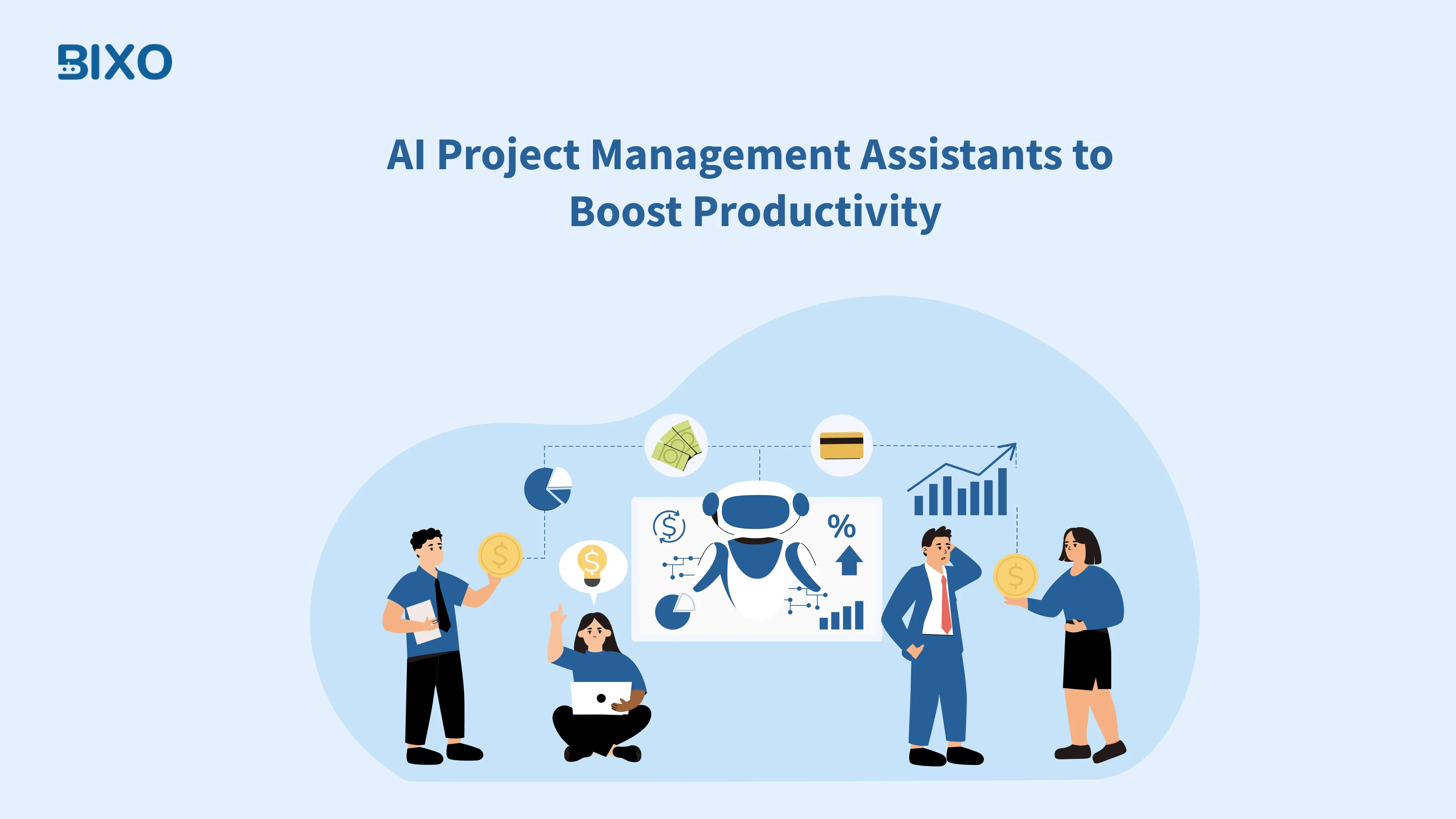Table of Content
Focus on what matters. BIXO handles the rest!

In project management, float time is the extra time a task can take without delaying the project. It may sound small, but float is often what makes or breaks how smoothly things run. Understanding float time in project management is important to proper project planning, spotting problems before they happen, avoiding delays, and using resources more efficiently. In this guide, you’ll learn everything about float time in project management, including its types, how to calculate it, and best practices to keep your projects on track.
What Is Float Time in Project Management?
Float time in project management is the extra time a task can be delayed without affecting other tasks or track of deadline. It works like a safety buffer. It shows you which tasks have some flexibility and which ones need to stay on schedule. Understanding this helps you manage tasks better, use resources wisely, and avoid delays.
Why Is Float Time Important in Project Management?
Here is a quick look at why float time matters in your project.

Keeps Projects on Schedule
Float time in project management shows you which tasks have some extra time and which ones can’t be delayed. This way, you know what can be adjusted without slowing down the whole project. Knowing this can aid in maintaining your overall timeline and avoiding potential surprises at the last minute.
Improves Resource Use
Float in project management lets you move people or tools to where they are needed most. If a task has extra time, you can use that to help with more urgent work. This keeps things running smoothly and helps your team work better.
Reduces Project Risks
Every project can run into unexpected delays. Float time gives you a bit of extra time, so these delays don’t mess up the whole project schedule. It makes it easier to deal with problems and keep the project moving smoothly.
Increases Flexibility
Float time in project planning gives you extra time to work with. It lets you change priorities when needed without ruining the work schedule. This makes running the project much smoother.
Helps You Make Smarter Decisions
Lean project management is not about trying to get everything perfect the first time. It is all about constant improvement. Each project will provide you with insights on how to minimise waste, enhance the processes, and achieve better results in the future. In the pursuit of perfection, you develop a learning culture, foster feedback, and develop your workflows automation in a smarter way with every update. Over time, small changes accumulate into significant gains in efficiency and quality.
What Are the Types of Float in Project Management?
Float time in project management comes in different forms, and each type helps you understand where your schedule has flexibility. The knowledge of these types facilitates the planning of tasks, resource allocation, and prevents delays. The main types are:
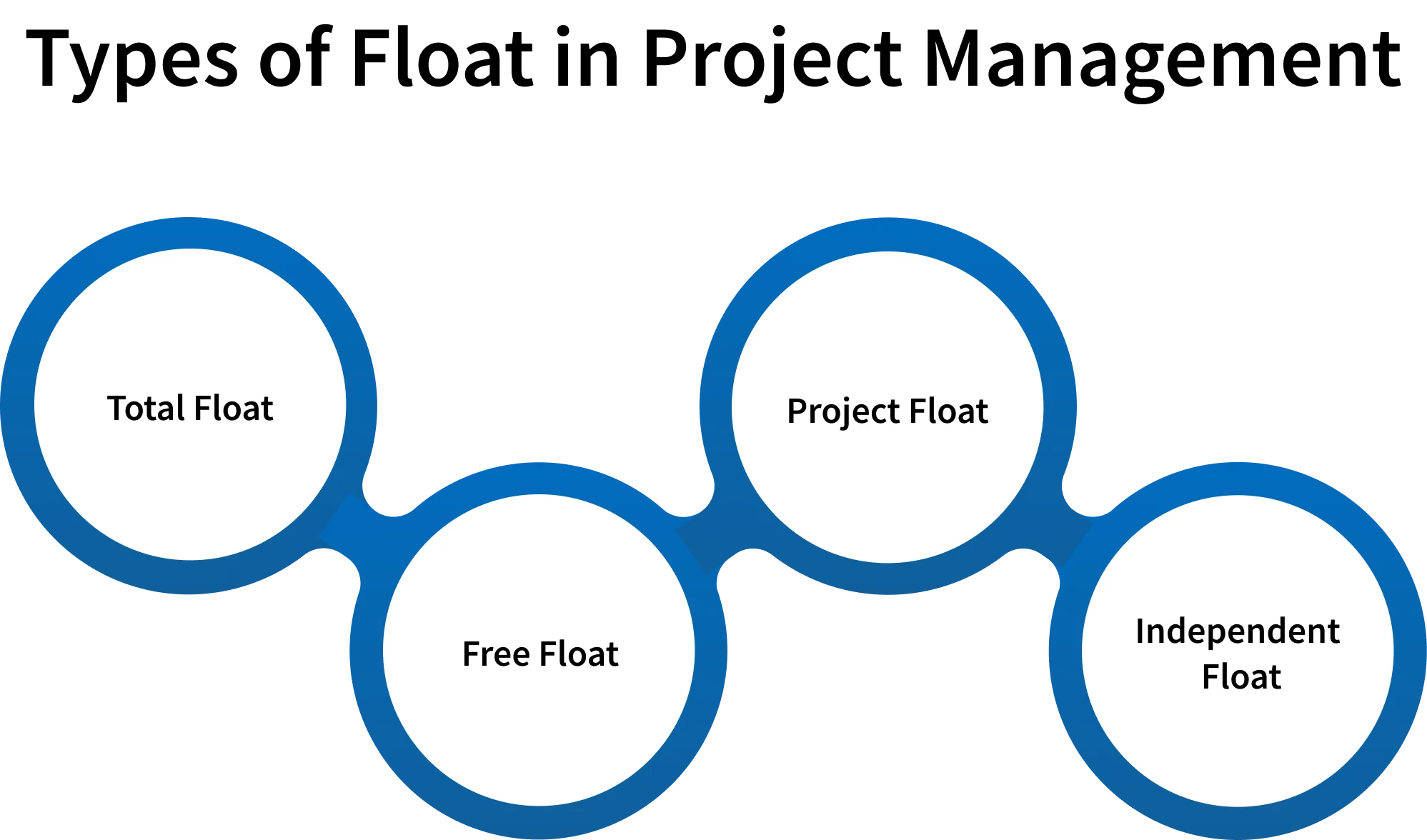
Total Float
It is the extra time a task can be delayed without changing when the project will finish. For example, if a task has three days of total float, you can push it back by three days, and the project will still end on time. This type is the most common because it shows which tasks are flexible and which directly affect the schedule.
Free Float
It is the extra time a task can be delayed without holding up the next task. For example, if Task A can be postponed by two days and Task B can still start on time, Task A has two days of free float. This helps you manage tasks that depend on each other and keeps your schedule running smoothly.
Project Float
It represents how much the entire project can be delayed without impacting the agreed delivery date. For example, if the project is planned to finish by the 25th but the client's deadline is on the 30th, you have five days of project float. It’s useful when you need to account for external deadlines or overall project flexibility.
Independent Float
Independent float is the amount of time a task can be delayed without affecting the tasks before or after it. This type is less common and shows which tasks can move around freely without causing problems in the schedule.
Knowing these above four float types assists you in getting an idea about which tasks can be delayed, which must be done on time, and how to keep the project running smoothly even if there are delays.
How Do You Calculate Float Time in Project Management?
Figuring out float time in project management is actually pretty simple. Float is the extra time a task can take without slowing down the whole project or the tasks that depend on it. To calculate it, you just need three things: when the task can start at the earliest, the latest it can finish without causing delays, and how long the task will take.
The most common method is:
Float Time = Latest Finish Time – Earliest Start Time – Task Duration
This formula shows you the total float a task has. Knowing this helps you decide which work to do first, adjust timelines, and use resources in the best way. Float time also points out which tasks are critical to finishing the project on schedule.
When you calculate the float for all tasks, you can easily see which ones have extra time and which ones must be done on time. This makes planning clearer and lowers the chance of delays.
Example of Float Time in a Project
Let’s say you have a simple project with three tasks:
- Task A: 3 days
- Task B: 4 days (depends on Task A)
- Task C: 2 days (depends on Task B)
If Task B can start right after Task A finishes, but it could also start two days later without delaying Task C or the project, then Task B has 2 days of float. Task A’s float depends on when Task B is scheduled, because any delay in Task A could push back Task B.
Looking at float this way shows you which tasks have some extra time and which tasks need to stay on track. This makes it easier to move resources around, handle delays, and keep the project on time.
What Is the Critical Path in Project Management?
The critical path is the sequence of tasks that determines the shortest time needed to finish a project. These tasks have no extra time, so if even one of them is delayed, the whole project deadline will be pushed back. The critical path points out the activities that are most important and need the closest attention to keep the project on track.
Tasks that are not on the critical path usually have some float, which means you get a little extra time to move things around or deal with small delays without pushing back the final deadline. When you know the critical path, you can set timelines more clearly, focus on the most important tasks, lower the chances of risks, and keep the whole project moving smoothly until it’s done.
What Are the Best Practices for Managing Float Time?
Here are some of the best practices for managing float time.
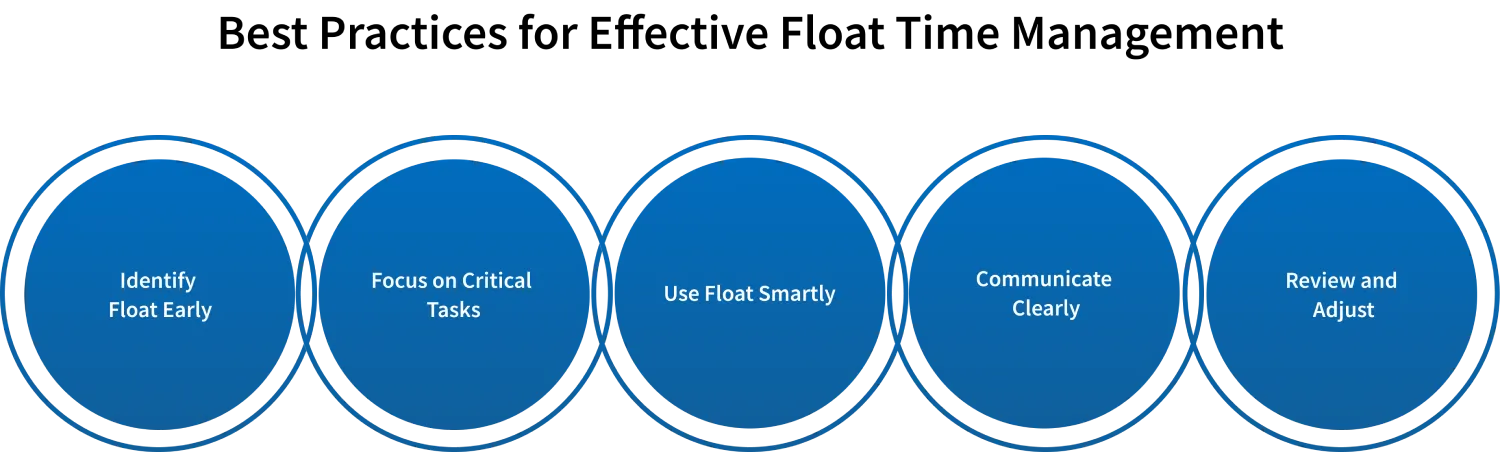
Identify Float Early
Right at the beginning of a project, figure out the float so you know where you have flexibility. By checking total float, free float, and other types, you can see which tasks can be shifted and which ones must stay on track. This helps you set practical deadlines, decide what to focus on first, and notice where delays could cause real problems.
Focus on Critical Tasks
The critical path includes tasks that have no extra time, so they directly determine when the project will finish. If any of these tasks are delayed, the whole project gets delayed. That’s why you need to keep a close eye on them. Also, watch tasks that have some extra time, because if that time runs out, they can become critical too. Keeping track of both helps you understand potential risks.
Use Float Smartly
Float isn’t extra free time to slow things down. Think of it as a safety buffer. You can use it to handle unexpected delays, fix resource shortages, or help with important tasks without risking the project deadline. Using float carefully gives you some flexibility while keeping the project on track.
Communicate Clearly
Make sure your team knows which tasks can be delayed and which ones must stay on track. When you share information about available float, it prevents confusion, stops people from misusing extra time, and shows how any delay affects the project. Clear team communication also helps everyone take responsibility and keeps the team working toward the same goals. With tools like BIXO, you can automate tasks, track progress, and keep everyone aligned in real time, making communication easier and more effective.
Review and Adjust
No project goes exactly as planned. Check your float often so you can adjust your schedule if deadlines change or new problems come up. Updating the float as the project moves forward keeps your plan accurate, realistic, and on track for finishing on time.
Conclusion
Understanding float time in project management is really about knowing which tasks of your schedule have some extra time and which don’t. When you track total float, free float, and the critical path, it’s easier to plan tasks, shift timelines when needed, and handle delays without stress. Using float in the right way helps you protect deadlines, use resources better, and keep your team working smoothly together. Tools like BIXO make this process even easier by automating updates, tracking progress, and keeping everyone aligned, so you can deliver projects on time with confidence and control.
FAQs
Float is the extra time a task can take without delaying the whole project. It shows you which tasks have some breathing room and which ones need close attention to keep the project on track.
Float time shows how much a task can be delayed without affecting the project. You calculate it like this:
Float Time = Latest Finish Time – Earliest Start Time – Task Duration
This simply tells you how many days or hours you can push a task back without delaying the next task or the overall project. It helps you plan better and avoid surprises.
Float time is important because it shows how much a task can be delayed without affecting the project. It helps you manage time, deal with unexpected problems, and adjust plans when needed.
Total float is how long a task can be delayed without pushing the project’s end date. Free float is how long a task can be delayed without holding up the very next task in line.
Get a demo of BIXO
Recommended Blogs

Project Management Triangle: Managing the Triple Constraints
Master the project management triangle by balancing scope, cost, and time with simple strategies that drive successful outcomes every time.
 Jahnavi Chintakrindhi |
Jahnavi Chintakrindhi |
 Oct 13, 2025
Oct 13, 2025