
Table of Content
Focus on what matters. BIXO handles the rest!

You have a team, a goal, and a deadline but still things go wrong. Tasks can be missed and people may feel confused. When this happens, it can be frustrating, but it can be avoided.
A clear project plan helps everything to move smoothly. It shows what is happening and keeps everyone informed. It also helps you find problems early, before wasting your time or money. This guide will help you make a simple smart schedule plan.
What Is A Project Schedule?
A project schedule is a plan that shows what tasks need to be done, who will do them, and when. It includes task lists, start and end dates, deadlines, team responsibilities, and key checkpoints.
It’s usually built using a work breakdown structure (WBS), which breaks the project into smaller parts. The schedule helps in keeping everything organized and on track from the start to the finish.
What are the Components You Should Include in a Project Scheduling?
A real project schedule provides a clear structure. It's a complete plan that shows how your project will move forward, stay on time, and get done right.
Here are the important components you should include:
- Visual Timelines: A timeline is like a calendar. It shows when each task starts and ends. This helps everyone see the full plan and stay on track.
- Task Breakdown: In a project schedule, breaking big work into smaller tasks makes it easier to plan and manage.
- Milestones: Milestones are checkpoints in your project schedule. They show when important parts are done and help track progress.
- Task Durations: Each task should have a start date and an end date. This helps you plan your time better and avoid last-minute stress.
- Dependencies: Some tasks can't start until another task is done. These are called dependencies. Knowing them helps you plan in the right order.
- Budget Summary: Your schedule should also show how much money you're spending. If a task takes more time, it might cost more. A simple budget check helps you to stay in control.
- Resource Assignments: Each task should have someone in charge. This helps avoid confusion and ensures nothing is missed.
What is the Purpose of Project Scheduling in Project Management?
Project scheduling plays a key role in turning plans into action. Below, I’ll explain why it matters and how it helps keep your project on time, organized, and successful.
Structured Planning
A project schedule gives you a clear plan. It shows what needs to be done, in what order it should be done, and by when. This helps you to organize the work step by step, so nothing gets missed.
Deadline Management
Deadlines keep your project on time. A schedule helps you set those deadlines and stay on track. It also helps you see early if something might take too long, so you can fix it in time.
Efficient Resource Use
Every project needs people, time, tools, and money. A schedule helps you use these resources well. It makes things clear for everyone and helps prevent waste.
Transparent Communication
When everyone can see the schedule, it’s easier to work together. People know what is happening and who is doing what. They also know when things are due. This builds trust and avoids confusion.
Proactive Risk Control
A good schedule helps you find problems early. If a task is late or needs to finish first, you can fix it. This way, you avoid bigger delays.
How to Create a Project Schedule?
Creating a project schedule means making a clear timeline of tasks so your project finishes on time.
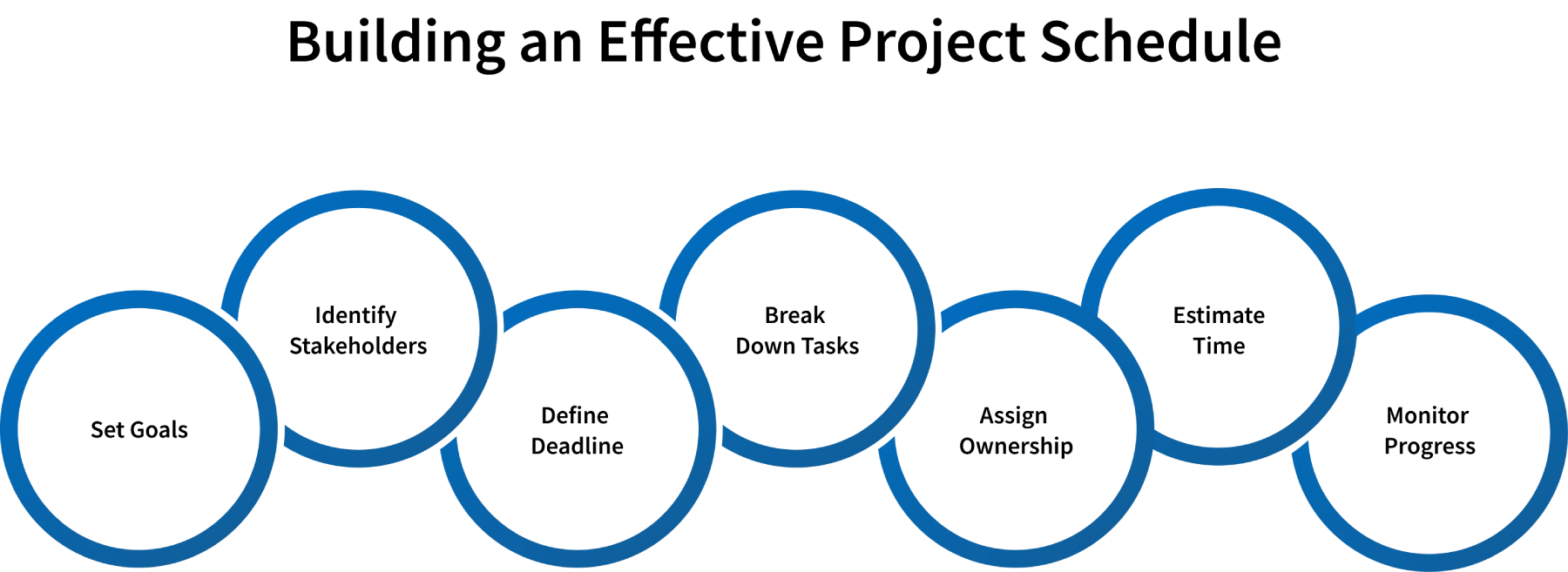
Here’s how to do it step by step:
Set Goals:
First, know what you’re trying to achieve. What is the main goal of your project? What does success look like? Clear goals help you focus on the right tasks and avoid wasting time on things that don’t matter. It also gives your team a clear goal to work towards.
Identify Stakeholders:
Stakeholders are people who care about the project. This includes clients, managers, team members, and partners and it is important to identify the stakeholders early, which helps you to understand the needs. Keep them updated throughout the project. Their feedback helps you create a schedule that works for everyone.
Define Deadline:
The deadline might come from a client or your company. Once you have the deadline, you can plan each task from the start to the end. This keeps everything organized and helps you finish on time without rushing.
Break Down Tasks:
Divide your project into smaller parts. Now these smaller parts are your tasks. Use a method like a Work Breakdown Structure (WBS) to list out everything that needs to be done. This makes your project easier to understand, plan, and manage.
Assign Ownership:
Every task should have someone responsible for it. When people know what they’re in charge of, work gets done faster and with fewer mistakes. This also makes it easier to follow up if something falls behind.
Estimate Time:
Figure out how long each task will take. Some tasks might take a few hours, others a few days or weeks. Be as realistic as you can. If you’re not sure, ask team members or look at past projects. These time estimates help you create a clear project schedule.
Monitor Progress:
Once your schedule is live, don’t set it and forget it.Check often to see if tasks are on track.If something is late or stuck, change the schedule and talk to your team. Fixing problems early helps keep the project on track.
What is an Example of a Project Schedule?
A project schedule outlines tasks, timelines, and responsibilities to keep the work on track.
Below are a few real-world examples :
Product Launch Schedule Example
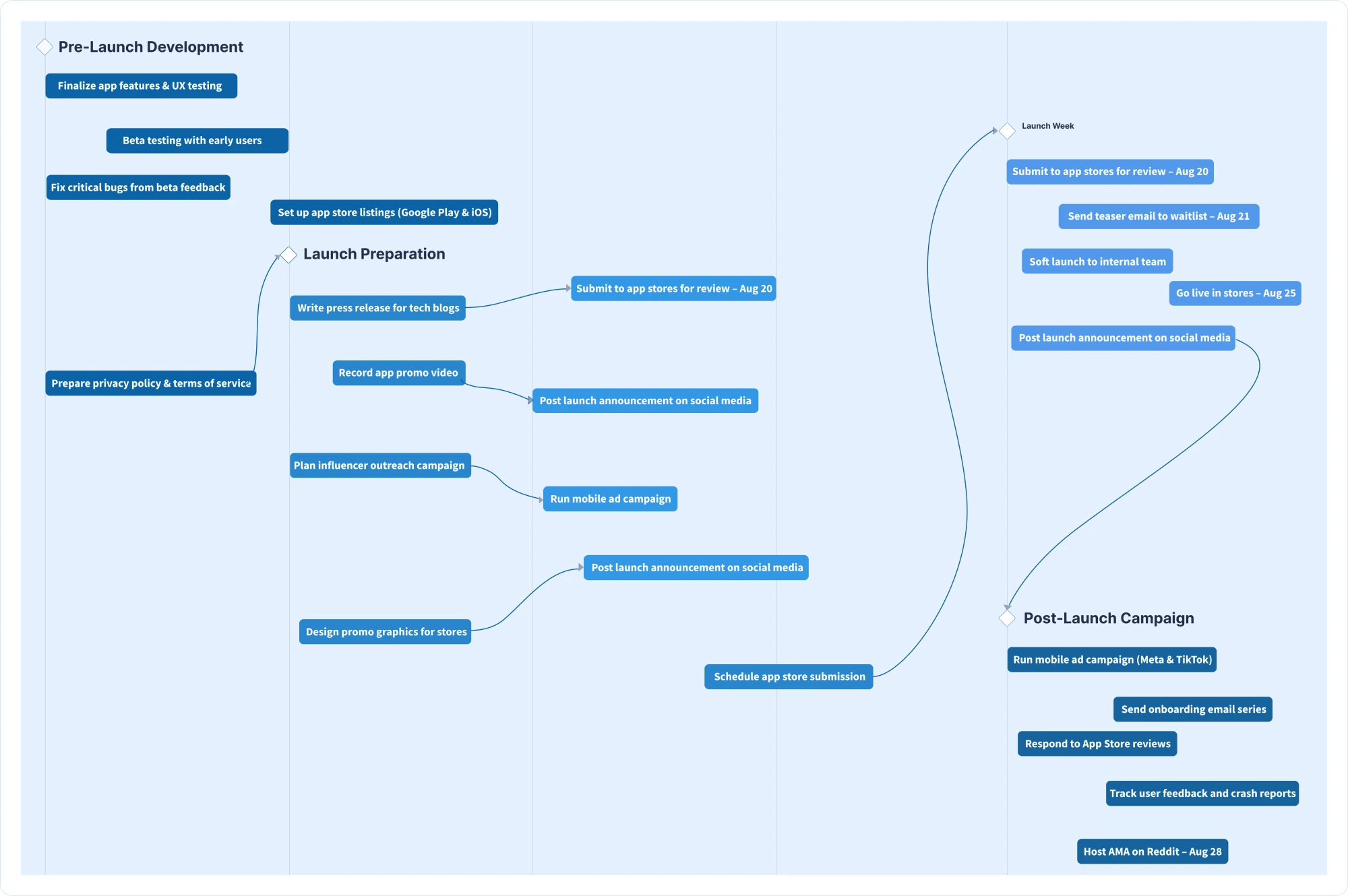
Timeline View — Plan every detail of your app launch with a clear schedule that connects development, marketing, and customer engagement.
Pre-Launch Development- Finalize app features & UX testing
- Beta testing with early users
- Fix critical bugs from beta feedback
- Set up app store listings (Google Play & iOS)
- Prepare privacy policy & terms of service
- Write press release for tech blogs
- Record app promo video
- Plan influencer outreach campaign
- Design promo graphics for stores
- Schedule app store submission
- Submit to app stores for review – Aug 20
- Send teaser email to waitlist – Aug 21
- Soft launch to internal team
- Go live in stores – Aug 25
- Post launch announcement on social media
- Run mobile ad campaign (Meta & TikTok)
- Send onboarding email series
- Respond to App store reviews
- Track user feedback and crash reports
- Host AMA with product team on Reddit – Aug 28
How to Build and Customize a Project Schedule Template?
- Task name: Describe what needs to be done. Be specific so everyone understands the exact task.
- Start date & due date: Write when the task begins and ends. This keeps the project on time.
- Assigned owner: Indicates who is responsible for the task.
- Dependencies: Identifies tasks that need to be finished first to ensure proper sequence.
- Status update column: Track task progress and update it clearly using labels like Not Started, In Progress, or Done.
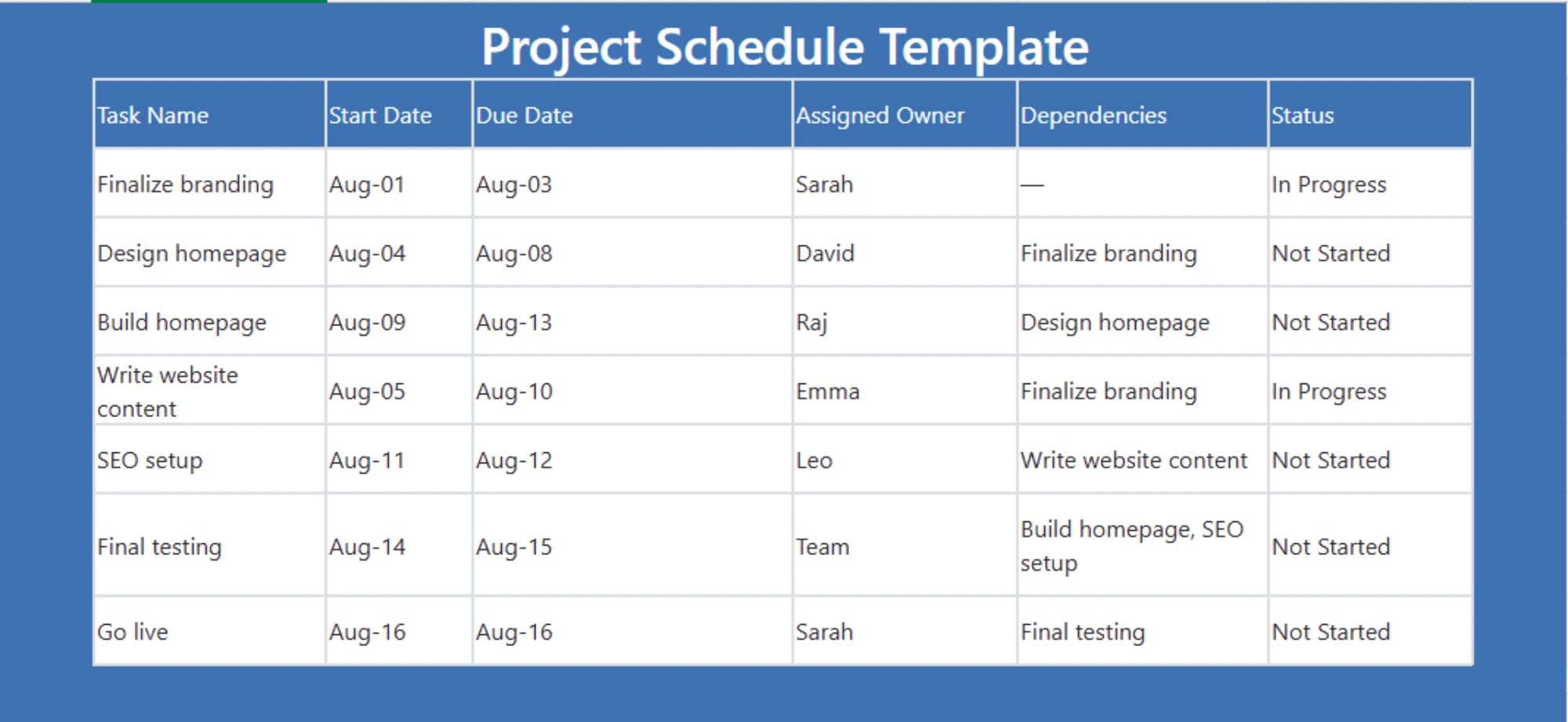
What are the Project Scheduling Techniques?
Project scheduling techniques help you plan and organize tasks so your project runs smoothly. Here are some of the most popular and effective methods used in project management:
Task Lists:
A task list is the simplest form of scheduling. It’s a checklist of everything that needs to get done. You can list tasks in order of priority or deadline. This method is easy to use and perfect for small projects or solo work.
Calendars:
Using a calendar view helps you see when tasks occur over time. You can plan tasks around important dates. You can also track deadlines and stay on schedule. Digital calendars often have reminders and sharing options to keep everyone on the same page.
Gantt Charts:
Gantt charts display tasks on a timeline. Each task is shown as a bar from its start date to its end date. You can also see which tasks rely on others. This helps you to easily find overlaps, delays, or pointing any issues.
Work Breakdown Structure (WBS):
WBS(Work Breakdown Structure) breaks the whole project into smaller, manageable parts. It starts with the main goal and divides it into steps, sub-tasks, and individual actions.The structure provides clarity, simplifies planning, and ensures no step is missed.
Program Evaluation Review Technique (PERT)
PERT is useful when you’re not sure how long tasks will take. It uses three time estimates like optimistic, pessimistic, and most likely to plan timelines. PERT helps to identify the shortest time of how long a project can be finished and highlights uncertain tasks.
Critical Path Method (CPM):
CPM shows the longest sequence of tasks that must be done on time for the project start to finish as planned. It helps you find tasks that are flexible and those that aren’t. CPM is great for keeping high-priority work on track.
Which Project Scheduling Tools Can Make Planning Easier?
Using a good scheduling tool keeps your work organized, your team aligned, and deadlines in view. Here are four powerful tools that can simplify your project planning:
BIXO:
BIXO helps you stay on top of project schedules by tracking tasks, deadlines, and team progress in one place. It keeps everything organized so your team knows what’s next and stays on track.
Toggl Plan:
Toggl Plan offers simple drag-and-drop timelines and Gantt-style views. It lets you schedule tasks, balance your team’s workload, and track timelines. It’s easy to use and it's ideal for teams who want planning without the complexity.
ClickUp:
ClickUp is a flexible all-in-one platform for fast-moving teams. It includes calendar views, Gantt charts, task dependencies, and automated scheduling. You can track time, set milestones, and view real-time dashboards so nothing slips through the cracks.
Asana:
Asana is a popular tool that guides your project from start to finish. You can define goals, list tasks, set deadlines, assign owners, and view everything in a clean timeline, board, or calendar views. It also integrates with other apps and grows with your team’s needs.
Feature Comparison Table:
| Tool | Key Feature | Best For |
|---|
Conclusion
Creating a project schedule can be easy. Just do these things: create clear goals, break tasks, assign owners and check progress. This helps your team stay on the same page and keeps your project moving forward.
The right tools for project scheduling can be very helpful. Platforms like BIXO let you create smart schedules in minutes.They use AI to manage the complex planning, so you can focus on getting work done.
FAQs
A timeline shows the order and dates of tasks in a visual way. A schedule gives more detail, it lists what needs to be done, who will do it, when it will start and end, and how tasks are connected.
You should check and update your schedule every week. You can also update it when a major change occurs. Regular check-ins help you spot delays early. This keeps everything on track.
If a task is late, find out the reason. Change related tasks and inform your team about the updates. Tools like BIXO can help you reschedule and keep the project on track.
Yes, you can use spreadsheets, whiteboards, or printable templates. However, using project scheduling tools can make it easier to update and share everything in one place.
Get a demo of BIXO
Recommended Blogs
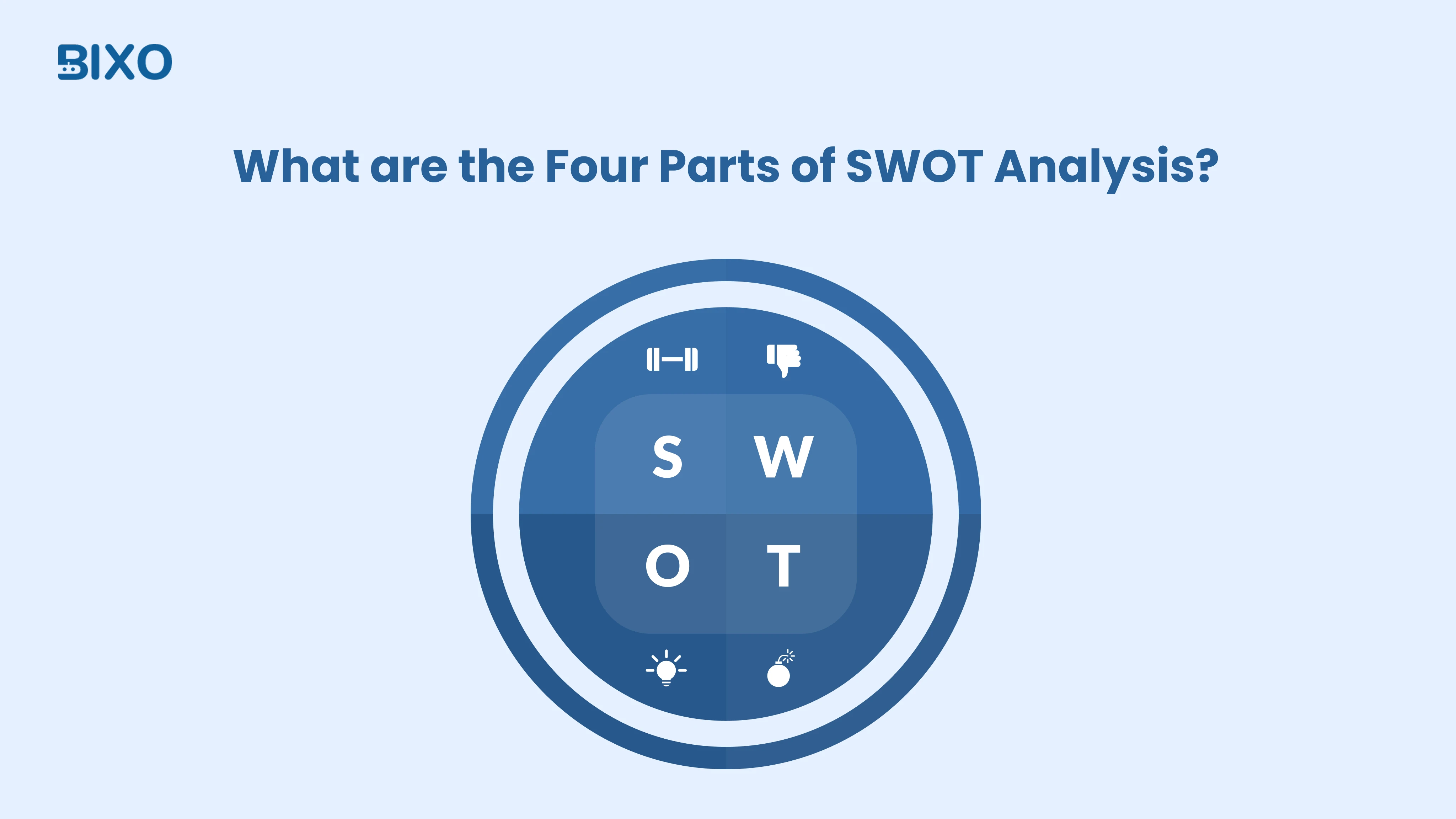
SWOT Analysis: The Four Key Parts with Practical Examples
Want to make better business decisions? Learn the four parts of SWOT analysis: strengths, weaknesses, opportunities, and threats and how they help you see the full picture.
 Bhuvana Bitra |
Bhuvana Bitra |
 Oct 17, 2025
Oct 17, 2025


