
Table of Content
Focus on what matters. BIXO handles the rest!

Handling tasks, deadlines, and team capacity can feel overwhelming. That is where workload forecasting helps. It enables you to plan for upcoming tasks, divide the tasks fairly, and make better decisions. By looking at patterns, data, and even AI tools, you can understand who should handle which tasks and when. In this blog, you can learn what workload forecasting is, why it is useful, the main methods, common issues, and practical tips to keep projects on track and your team working smoothly.
What is Workload Forecasting?
Workload forecasting is predicting the amount of work you will have in the future so you can prepare and plan ahead. It assists you in understanding what tasks, projects, or demands are probably coming your way, depending on historical data, present trends, and future priorities.
Ultimately, when you can accurately forecast workload, you'll be in a better position to plan out resources, allocate tasks, and manage capacity. It is a significant component of workload planning and allows you to be ready when the workload is high or when there is an unexpected slowdown.
If you are looking to increase productivity, balance the workload of your team, or avoid bottlenecks, workload forecasting gives you the clarity you need.
Why Is Workload Forecasting Important?
Workload forecasting is crucial because it enables you to plan and manage work more efficiently. By forecasting workloads, you can prepare your team, assign work more appropriately, and avoid overloading or underutilising people.
If you forecast workloads perfectly, you can manage your time better, plan resources wisely, and cut down on missed deadlines. It also allows you to make better decisions about hiring, scheduling, and adjustments based on upcoming demand.
What Are the Key Components of Workload Forecasting?
To forecast workload effectively, you need a few key components that help you plan, manage, and schedule work more smoothly. Let’s go through them.
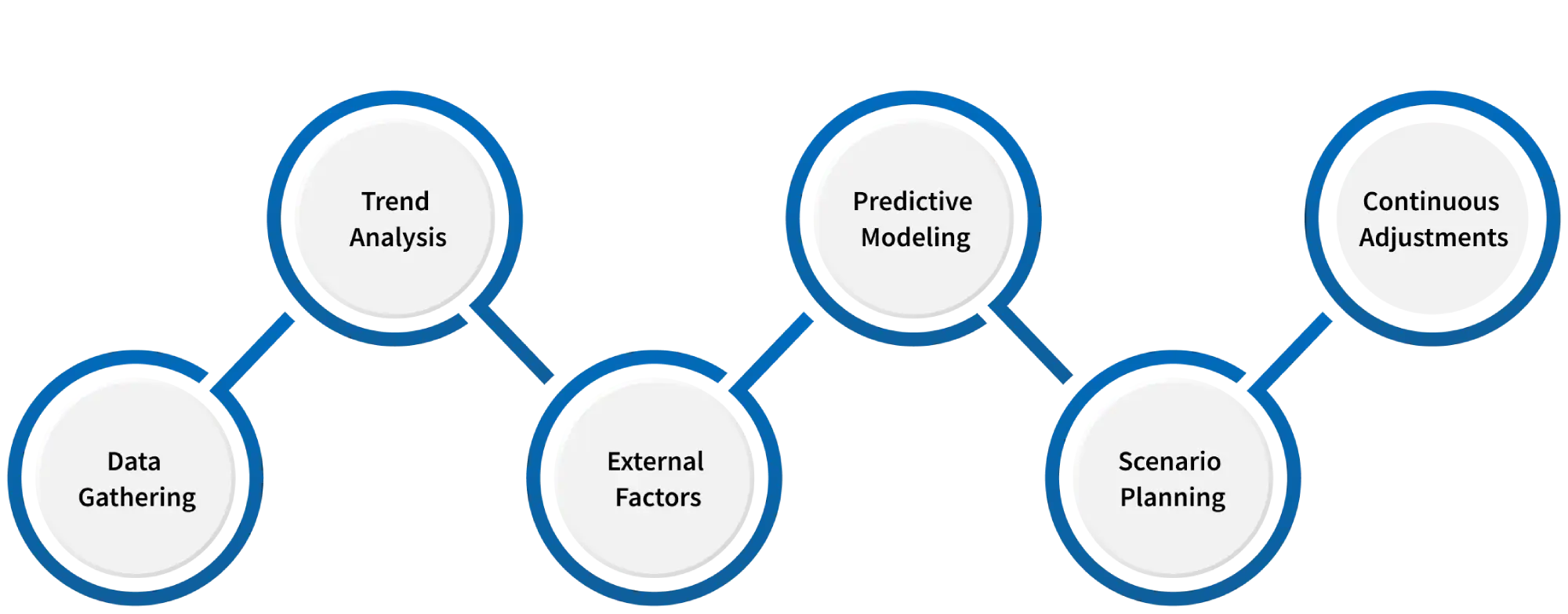
- Data Gathering: Retrieve historical data on tasks, work hours, and team capabilities.
- Trend Analysis: Identify trends in workload over time to make predictions about those needs.
- External Factors: You need to consider some factors, like holidays, external market shifts, and client needs, while forecasting work.
- Predictive Modelling: Take past data and predict the future workloads using forecasting tools.
- Scenario Planning: Plan for possible outcomes such as delays, rush hours or low demand.
- Continuous Adjustments: Keep updating your forecast as priorities and tasks change.
What Are the Different Methods Used in Workload Forecasting?
Workload forecasting can be done in different ways, based on what you need and the data you have. Here are some popular methods people use.
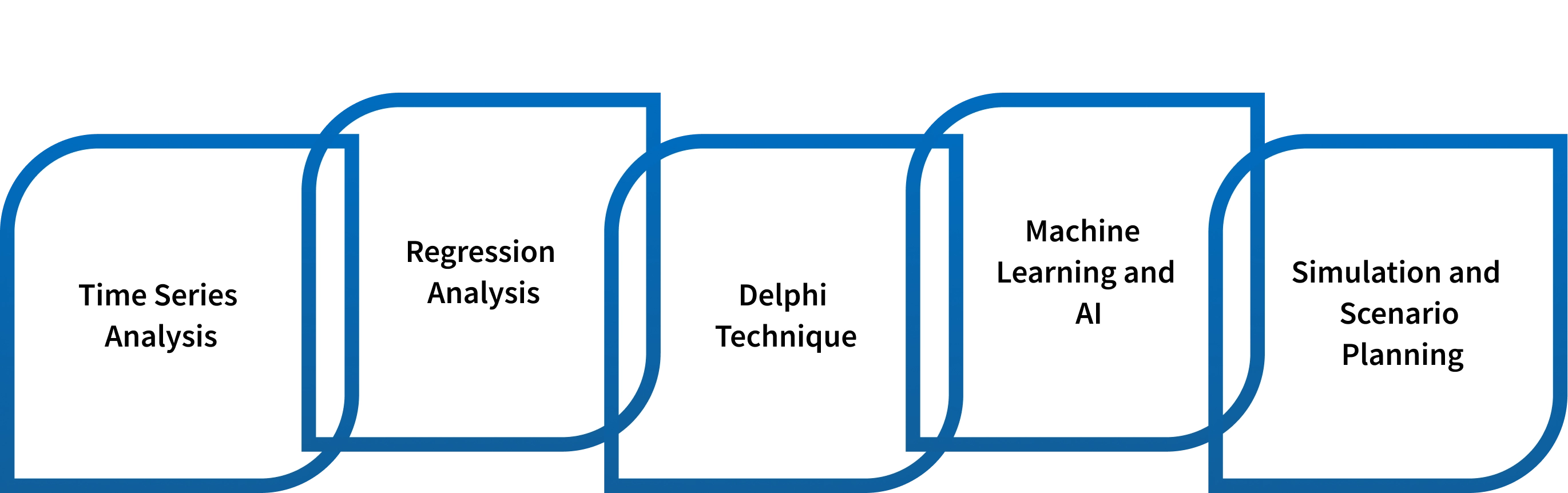
Time Series Analysis
Finds patterns in historical data to predict the future demand.
Common models include:
- Simple Average: It just works with the same amount of work in the past to predict the future.
- ARIMA (Auto Regressive Integrated Moving Average): A very smart way that uses history to ensure making a more accurate guess on the future.
- Exponential Smoothing: It gives more importance to the current data to detect changes early.
Regression Analysis
Look at how different factors influence your workload to help make better predictions.
Key approaches include:
- Linear Regression: Calculates the impact of one specific key factor on the workload.
- Multiple Regression: Looks at how several factors work together to affect workload.
Delphi Technique
Instead of data, this method gathers insights from experts. Their opinions are collected in several rounds, and the process continues until the experts agree on the same answer.
How it works:
- Experts give their input individually.
- Feedback is shared anonymously.
- The process keeps going until everyone reaches a common agreement.
Machine Learning and AI
Look at the various factors affecting workload to make better predictions.
Popular models include:
- Decision Trees: Predict outcomes by applying the "if this, then that" logic.
- Neural Networks: Work like a brain to find deep patterns.
- Neural Networks: Detect complex patterns, similar to how the human brain works.
- Predictive Algorithms: Adapt and improve as new data comes in.
Simulation and Scenario Planning
Simulation and scenario planning help you imagine different what-if situations to see how your workload might change. Instead of just relying on past data or expert opinions, this method lets you test different possibilities and review your plans in a safe, virtual space.
How it works:
- Think of situations: Picture things that could happen, like a sudden increase in work, someone calling in sick, or a new project starting.
- Test the scenarios: See how these situations affect your team, deadlines, and resources.
- Look at the results: Detect complex patterns, similar to how the human brain works.
- Decide wisely: Use what you learn to assign work, adjust project schedules, or prepare backup plans.
What Are the Benefits of Using AI in Workload Forecasting?
AI makes it easier to understand and plan your team’s workload. Here are a few ways it can help.
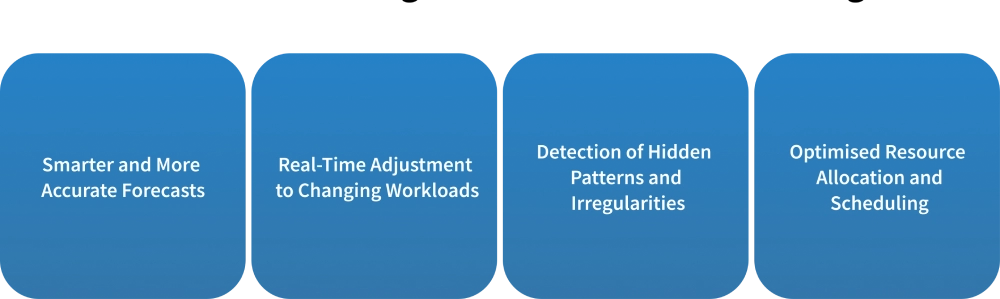
- Better Accuracy: AI learns from past work, so your forecasts match what’s actually coming.
- Real-Time Updates: When things change, AI adjusts predictions instantly, keeping your plans on track.
- Less Manual Work: AI handles calculations and keeps everything organised, so you don’t have to.
- Spot Hidden Patterns: AI notices trends and details that are easy to miss, helping you make smarter decisions.
- Easy to Scale: AI runs smoothly even as your team grows.
What Challenges Can Arise in Workload Forecasting?
Forecasting workload is not always easy. These are the general problems that may derail your plans, that may disrupt your plans.
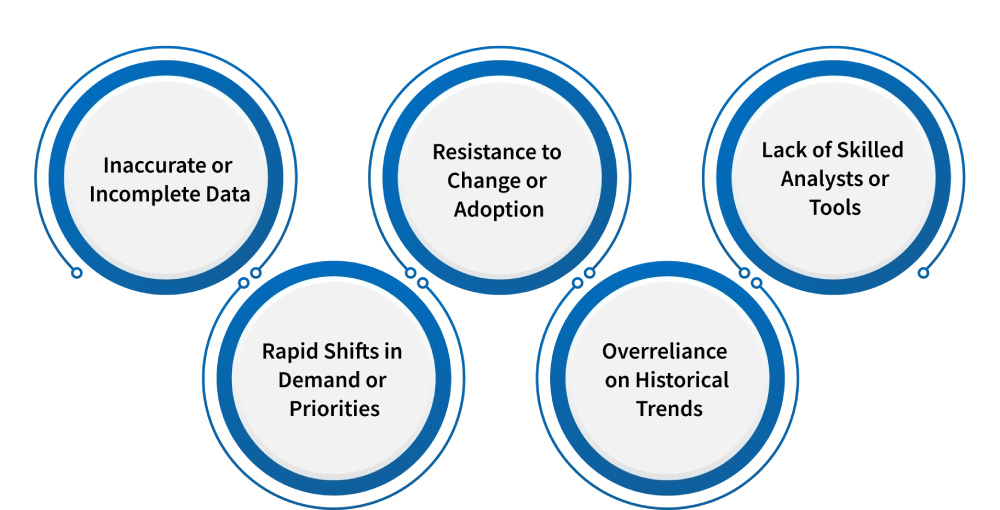
Inaccurate or Incomplete Data
If your data is old, missing, or incorrect, your workload forecast won’t be right. Good forecasting depends on having complete and reliable data. Without that, your plans for resources, team capacity, and project timelines can quickly go wrong.
Rapid Shifts in Demand or Priorities
Even well-planned workload forecasts can go wrong when sudden changes in priorities or client needs happen. Market changes, urgent projects, or staff problems can quickly affect your workload. Staying flexible and updating your forecasts often assists you in adjusting faster and keeping things on track.
Resistance to Change or Adoption
When teams are unsure about using new forecasting tools or ways of working, it can slow everything down. This usually happens because they don’t fully understand or trust the new system. Working together and clearly showing how accurate workload forecasting helps everyone can make it easier for the team to adjust.
Overreliance on Past Data
Depending only on past data can make it hard to plan for what’s ahead. Workload forecasting works best when you mix past information with current results and future plans. Ignoring real-time data or new trends can make your forecasts less accurate.
Lack of Skilled Analysts or Tools
If you do not have the right tools or people who understand how to predict workload, your forecasts can be wrong. Doing it manually often misses important patterns. Using AI tools or training your team can make your predictions more accurate and reliable.
What Are the Best Practices for Effective Workload Forecasting?
To make workload forecasting work well, you need good data, the right team, the right tools, and the ability to adjust as things change.
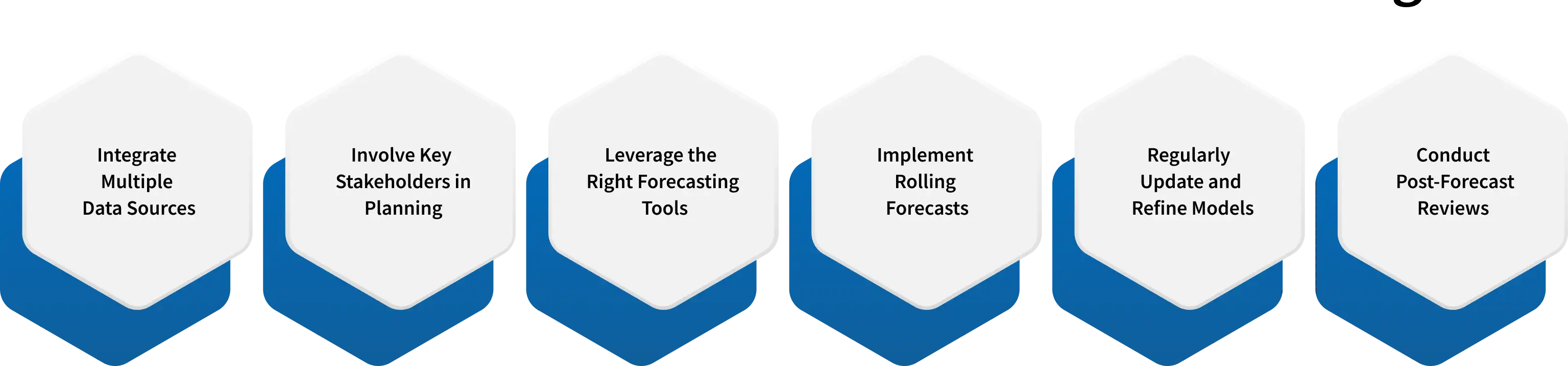
Integrate Multiple Data Sources
To make your workload forecasts more accurate, gather information from past projects, current schedules, employee availability, and demand patterns. Combining these sources gives you a clearer picture of upcoming tasks and the resources you’ll need. This also helps you spot potential problems early and plan work more evenly across your team.
Involve Key Stakeholders in Planning
Include everyone who is responsible for or affected by the workload when making your plans. Their input ensures your forecasts match what actually needs to be done and avoids setting unrealistic expectations. It also makes it easier to adjust plans smoothly when unexpected changes occur.
Use the Right Forecasting Tools
Leverage forecasting software or AI tools to spot patterns, review workloads, and make smarter decisions. The right tools save time, reduce mistakes, and help you respond quickly to changes, making workload management simpler and more accurate.
Implement Rolling Forecasts
Don’t rely on a fixed plan. Update your forecasts regularly to reflect shifting priorities and new tasks. Rolling forecasts help you adjust resources and timelines quickly, keeping your planning flexible and effective.
Regularly Update and Refine Models
Workload forecasting is not a one-time task. Use new information and lessons from completed work to improve your forecasts. Updating them regularly keeps your predictions realistic and useful, helping you plan better and make the most of your resources.
Conduct Post-Forecast Reviews
After a project or period, compare your forecast with actual results. This shows where predictions matched or missed, highlights trends, and points out areas to improve. Using these insights makes your next forecast stronger and more reliable.
What’s the Future of Workload Forecasting?
Your workload forecasting is evolving quickly because improved technology and more accurate data help you plan your work more effectively.
Rise of Predictive and Prescriptive Analytics
You will no longer guess what future workloads would be like; you will forecast them and receive real-time recommendations to plan better and move quicker.
AI-Powered Automation and Smarter Decisions
The AI tools will streamline your forecasting process, minimise the guessing, and allow you to make more decisions faster with reduced manual work.
Seamless Integration with Project and Workflow Tools
You will no longer need to switch systems to see your workload forecast since it will be integrated with your task boards, calendars, and tools.
Personalised Forecasting and Team-Level Visibility
You will get predictions that are more accurate and specifically designed for each team or role, which allows you to plan resources with absolute clarity and certainty.
Conclusion
Workload forecasting helps you in planning more intelligently, distributing tasks efficiently, and utilising the time and expertise of your team. By combining data, trends, and AI-based forecasting tools, you will have a better view of future workloads and be able to take action before the issues emerge. It is not only about the ability to predict the amount of work that is coming, but also better management of tasks, allocation of resources and overall productivity. With proper planning of your workload and the appropriate forecasting methods regularly, you will be able to stay ahead of changes, handle demand with ease and keep all your projects running smoothly.
FAQs
Keep your forecasts up to date. Update them every week or whenever priorities change so they show new tasks, deadlines, and team availability. This helps you plan accurately and use resources wisely.
The right way to forecast for your team depends on your data, how tricky your project is, and how often your workload changes.
Yes, you can avoid overloading your team by forecasting the busy times in advance and adjusting the workloads accordingly.
You can track and forecast non-project work like meetings, admin tasks, or support tickets. Most tools let you add daily tasks so you can see your team’s total workload and plan resources more easily.
Get a demo of BIXO
Recommended Blogs
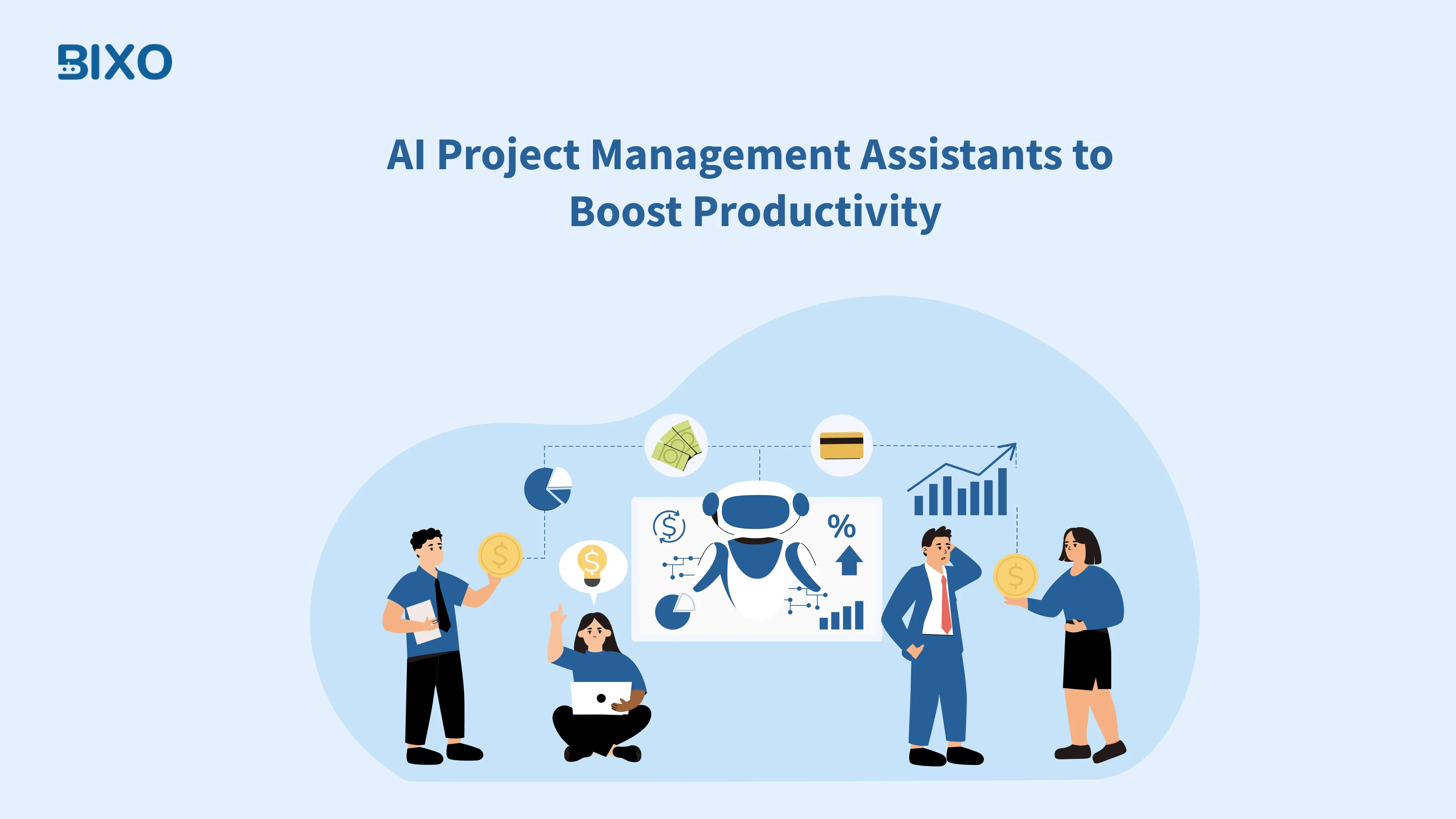
Top 7 AI Project Management Assistants to Boost Productivity
Explore the top 7 AI Project Management Assistants in 2025 and learn how to choose the right one to boost productivity, streamline work, and scale teams.
 Tarun Kumar Reddy Atmakuru |
Tarun Kumar Reddy Atmakuru |
 Oct 17, 2025
Oct 17, 2025


