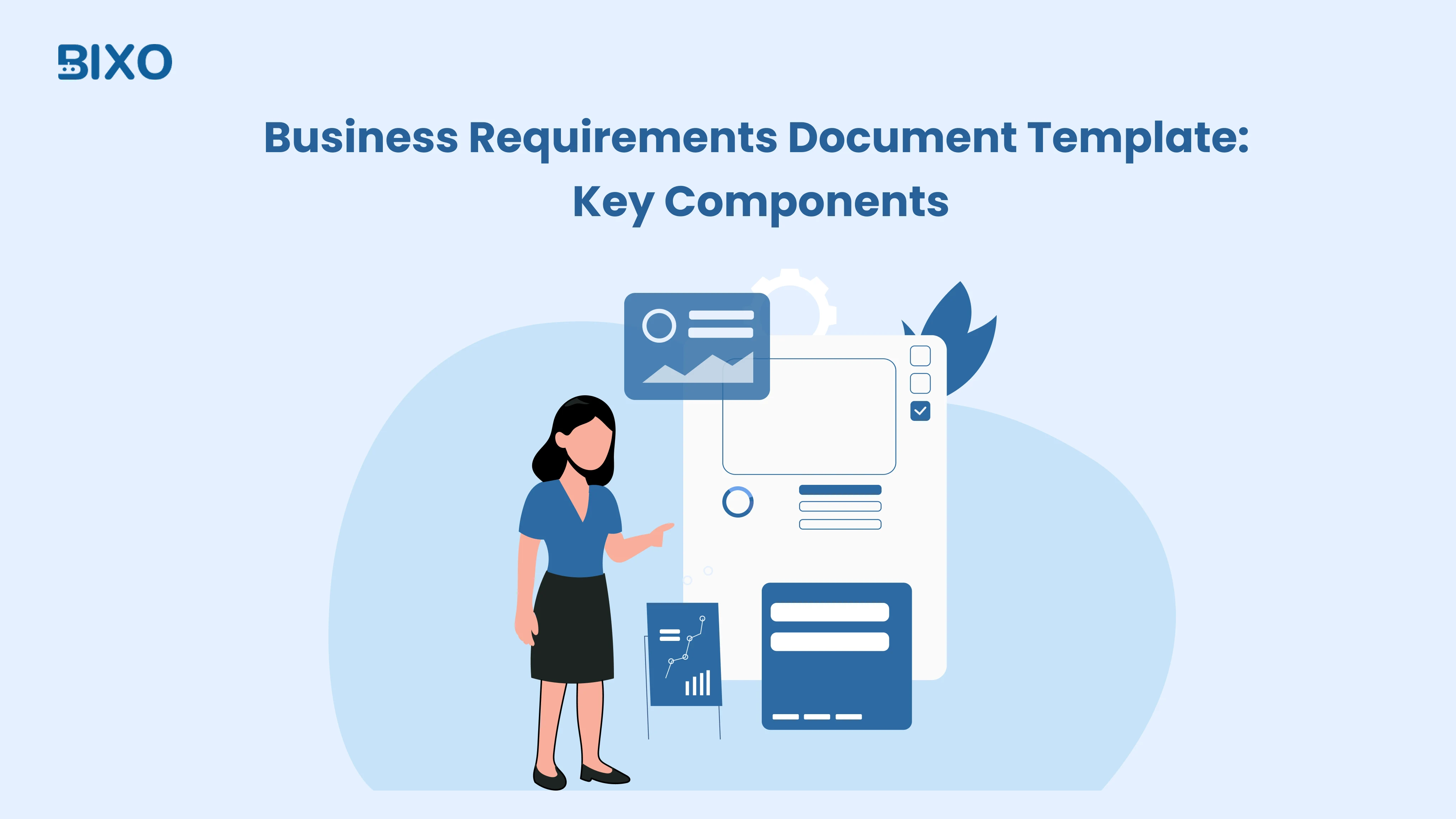
Table of Content
Focus on what matters. BIXO handles the rest!

If you’re working on a new project and want to make sure everyone’s aligned from the start, a business requirements document template can help you do exactly that. It provides you with a clear and well-organised method of presenting goals, expectations, and requirements prior to the start of work.
You have everything defined before instead of chasing clarifications later. This guide will take you through what a BRD is, why it is important, what to include, and how to create one. Whether you’re developing new software or implementing a business change, using a BRD template ensures clarity, consistency, and smoother project execution.
What Is a Business Requirements Document (BRD)?
A business requirements document (BRD) is a formal report that defines the goals, needs, and expectations of a project from the business side. It describes what the business desires to accomplish, what the project has to deliver, and the terms it has to fulfil.
The BRD serves as a guide for everyone involved because it clearly defines what is to be built, why it is necessary, and how success will be evaluated. It typically contains such important sections as business objectives, project scope, requirements, project risks, and stakeholder input. The BRD assists in avoiding confusion by creating a clear direction at the beginning of the project and maintaining focus throughout the project.
Why Is a BRD Template Important?
A business requirements document template gives you a clear structure to gather and organise project needs. You do not have to start with a blank page, but instead follow a standard format that assists in capturing project goals, scope, stakeholders, and important requirements all in one place.
This eliminates misunderstanding and ensures that everyone is on the same track. By using a BRD template, you can also manage time, avoid missed details, and make it easier to review and update the document as the project progresses. It makes things clear, enhances team communication, and keeps your team focused on what really matters.
What are the Key Components of a Business Requirements Document?
If you're using a business requirements document template, it's important to know what each section should include. This helps everyone understand the project clearly, avoids confusion, and sets a solid base before the work starts. Each part of the document gives your project structure, making sure it matches the business needs, stays on schedule, and fits the budget.
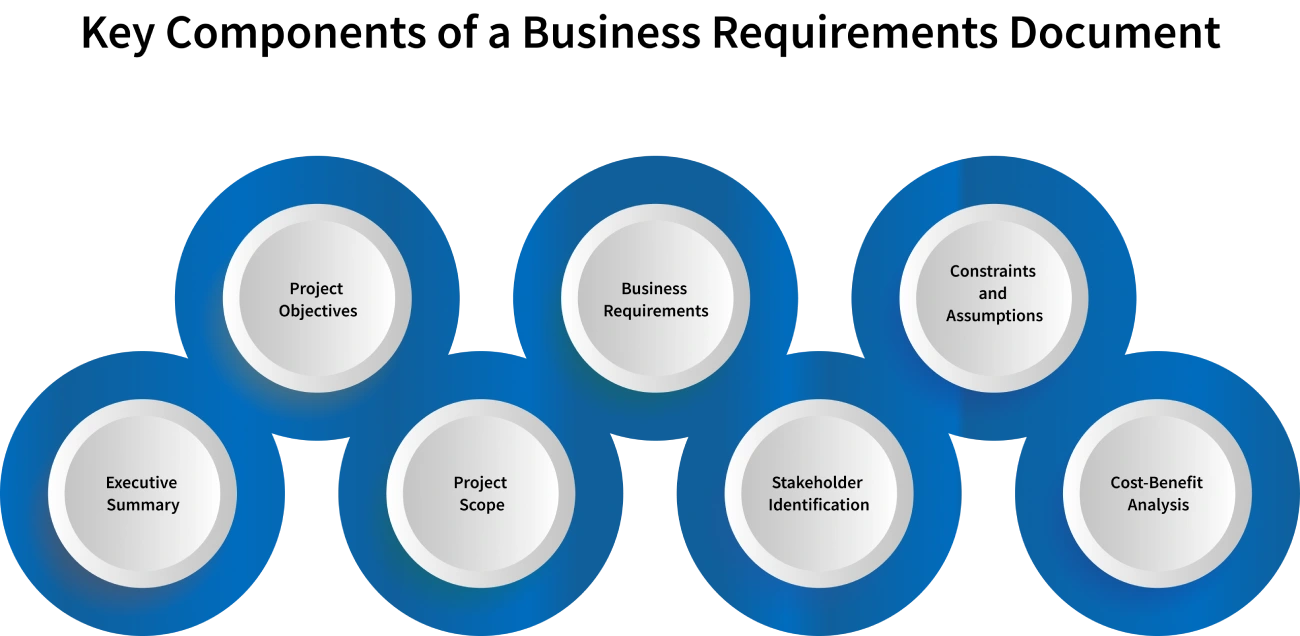
Executive Summary
Begin with a simple summary. This part gives a quick idea of what the project is about, why it’s important, and what you’re trying to achieve. Even if someone reads only this section of your business requirements document, they should still understand the main goal of the project. Keep it clear and to the point. You don’t need to tasks list here. Just explain the overall purpose.
Project Objectives
This part explains what the project should achieve. The goals need to be clear, easy to measure, and connected to the business needs. When you use a business requirements template document, this section helps your team stay focused from the beginning. It answers a simple question like Why are we doing this, and What should change when the project is finished?
Project Scope
This part explains what the project will cover and what it won’t. It’s important to be clear so there’s no confusion later. If this section is not clear, new tasks might get added during the project that weren’t planned. In your business requirements document template, the scope helps everyone understand what to expect and what is not part of the work. Be clear about the limits and list the main results in simple words.
Business Requirements
This is the most important part of the document. Here, you list the main needs the project must meet. These needs can be functional, which means what the system or process should do. They can also be non-functional, like how fast it should work, how reliable it should be, or how safe the data should be. If you’re using a business requirement document template, keep this section clear and well-organised. Don’t just write a bunch of features. Focus on the real problems the project is meant to solve.
Stakeholder Identification
This part shows who is involved in the project and what each person is responsible for. In your business requirements document, clearly mention who gives ideas, who makes decisions, and who should be kept updated. When you know all the right people from the beginning, it helps avoid confusion and problems later in the project.
Constraints and Assumptions
Every project has limitations. Maybe it’s a track of deadline, fixed budget, or reliance on existing tools. List these constraints clearly. Then, add any assumptions you’re making, which are things you believe to be true but haven’t confirmed yet. This part of your business requirements document template helps others understand the risks, dependencies, and background behind your decisions.
Cost-Benefit Analysis
Wrap it up by comparing the value against the investment. This doesn’t need to be an accountant’s report, but it should outline the expected return, like more efficiency, reduced costs, better customer experience, and so on. Including this in your business requirements template document helps justify the project and shows that it’s worth the effort.
How to Create a Business Requirements Document
A business requirements document template gives you a clear format to plan your project. But just having the template isn’t enough. You need to know what to put in it. This section will walk you through the steps to build a business requirements document that’s simple, clear, and helpful for everyone involved in the project.

Clarify the Project’s Purpose and Goals
Begin by explaining what the project is about. What problem are you trying to fix? What result are you hoping to get? This part should clearly show why the project is important. Keep it simple and realistic. The goal is to make sure everyone understands the purpose before moving forward. A good business requirements document always starts with a clear reason and specific goals.
Identify Stakeholders and Collect Requirements
Next, find out who is involved in the project and who will be affected by it. This could be users, clients, team members, or people who make decisions. Talk to them early. Ask clear questions and listen to what they need. Their input helps shape your business requirements template document and makes sure you're building something that works for everyone.
Define Functional and Non-Functional Requirements
Now it’s time to get into the details. Functional requirements explain what the system or product should do, like features, tasks, and steps. Non-functional requirements describe how it should work, such as how fast it should be, how safe it needs to be, or how easy it is to use. A good business requirements document template helps you clearly list both, so your team understands what to build and how it should work.
Organise the Document with Clear Sections
How you arrange the document is important. Keep the information in a clear order using headings, bullet points, and simple formatting. It’s not just about making it look good. It helps others read, understand, and use the document easily. A business requirement document template usually includes sections like goals, scope, people involved, and assumptions. Use those sections, but adjust them to fit your project if needed.
Review, Validate, and Finalise
Before you finish the document, share it with the right people. Go through all the details carefully. Make sure the requirements are correct and clear for everyone involved. If something doesn’t make sense, fix it. Once everything is confirmed, save the business requirements document in a shared place where your team can easily access it. This helps avoid confusion and keeps the project moving in the right direction.
Business Requirements Document Template with Example
Here’s a simple example of a business requirements document for a project to build an employee onboarding portal. It explains what the project is, why it’s important, and how it will help new employees get started more smoothly and with less confusion. You’ll also see the main goals and what’s included in the project, so everyone stays on the same page.
As you go through the BRD, you’ll find what’s needed to build the portal, who’s involved, what challenges to expect, and a quick look at the costs and the benefits.
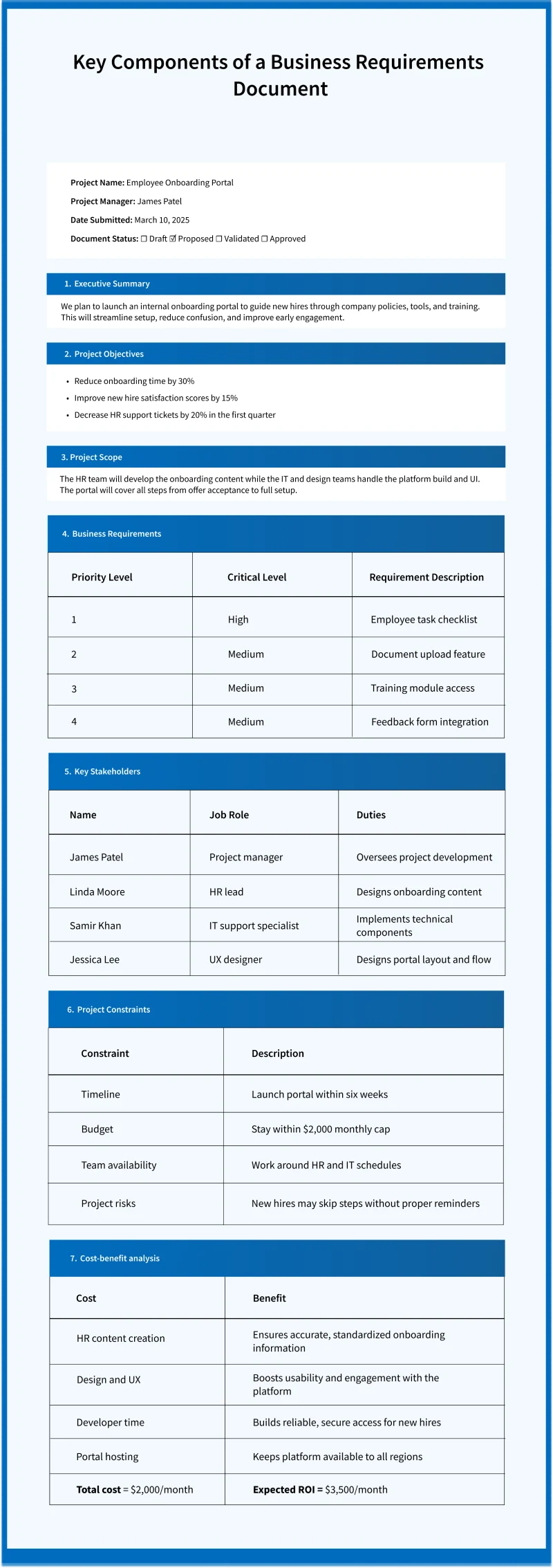
What Are the Best Practices for Writing an Effective BRD?
To make your BRD helpful, follow these practical steps to keep it clear, focused, and in line with what everyone expects.
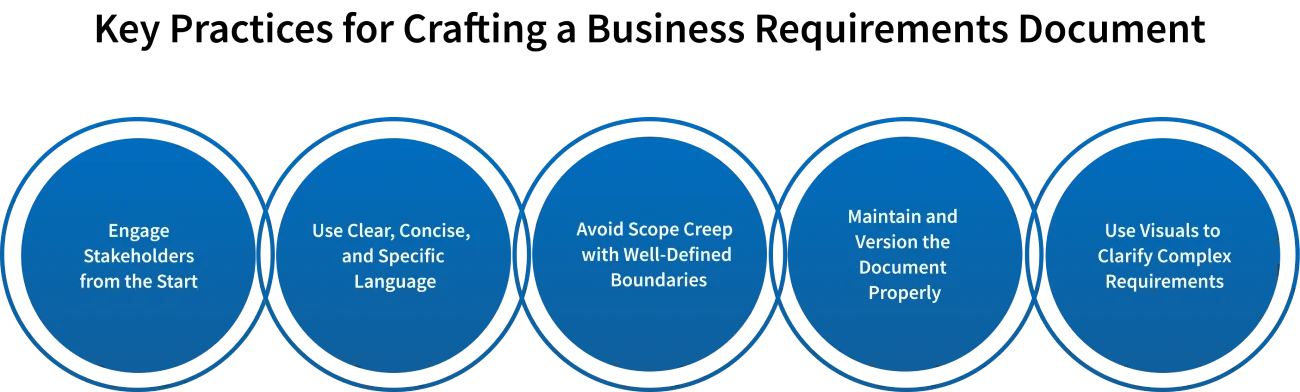
Engage Stakeholders from the Start
Get everyone involved right from the beginning. That means the people who will use the solution, the ones building it, and the ones paying for it. When you bring in all these voices early, you avoid confusion later and get a better idea of what’s really needed.
Your business requirements document won’t be helpful if it’s written without input. Talk to people through meetings, surveys, or group discussions, or anything that helps you understand what they expect. The sooner you get everyone on the same page, the smoother the project will go.
Use Clear, Concise, and Specific Language
You’re not writing a legal document. Your business requirements document template should be simple enough for anyone to read and understand. Use plain words, avoid technical terms, and keep your sentences short and clear.
Say exactly what you need. Don’t write “the system should be fast,” say “the system should handle 100 transactions every second.” If something is unclear, people will guess, and that can lead to mistakes. When you’re clear, you get exactly what you expect.
Avoid Scope Creep with Well-Defined Boundaries
If you don’t set clear limits, your project might keep growing beyond what you planned at the start. This is called scope creep, and it’s one of the quickest ways to waste time, money, and trust.
Make it clear in your business requirements template document what is included in the project and what isn’t. Use simple to-do lists , examples, or visuals to show it clearly. Stick to those limits. If someone wants to add something new later, they should follow a proper change process. This helps the team stay focused and keeps the project on track.
Maintain and Version the Document Properly
A business requirements document isn’t something you write once and leave. Things will change over time, and when they do, you need to keep track of what changed and why.
Store your BRD in a shared place where everyone can find the latest version. Add version numbers, update dates, and a short note about what was changed each time. This helps avoid confusion and keeps everyone working with the same information. If questions come up later, you can look back and show what was decided and when.
Use Visuals to Clarify Complex Requirements
Sometimes, just using words isn’t enough to explain things clearly. Use diagrams, flowcharts, wireframes, or tables to show complex requirements in a simple way. Visuals make it easier for people to understand, especially if they aren’t very technical.
For example, if your business requirement document template explains how a user moves through a system, add a flowchart. If you’re showing how data moves from one place to another, a simple diagram can save time and avoid confusion. Good visuals make things clear and help you get faster approvals.
Execute Your Business Requirement Document (BRD) Effectively with BIXO
Creating a detailed Business Requirements Document is just the beginning. To make sure every requirement turns into action, you need the right tool to manage follow-ups and progress. BIXO , your AI manager assistant , helps you stay on top of every task defined in your BRD.
It automatically gathers updates, tracks progress in real time, and sends reminders to keep your team aligned. With BIXO, you can ensure every requirement is implemented accurately without endless meetings or manual check-ins. This makes your BRD not just a plan on paper, but a living, trackable guide that drives real results.
Conclusion
Creating a business requirements document is a smart way to ensure your project starts with clear direction. A well-structured BRD helps define goals, set expectations, and keep everyone aligned from the beginning. Whether you’re launching a new system or improving team productivity for existing processes, it helps you stay focused and avoid confusion. With BIXO , you can move from planning to execution effortlessly. It tracks tasks, monitors updates, and keeps your team aligned, turning your BRD into a practical guide for successful project delivery.
FAQs
A BRD template makes it easier to list out what the project is about, what you’re trying to achieve, and who’s involved. It helps you stay clear, avoid mix-ups, and keep everyone working toward the same goal from the beginning.
You should include what the software needs to do, how it should work, who will use it, what’s included in the project, what you’re assuming, and any systems it depends on. A BRD helps your team understand what they’re building and why it’s important.
A clear BRD helps you avoid confusion, missed details, and changes that weren’t planned. When you set the goals and limits early, it’s easier to make better decisions and avoid mistakes that waste time and money later.
Yes. A BRD works like a shared plan. It helps teams like product, design, and development stay on the same page, especially when working on big or complicated projects.
Get a demo of BIXO
Recommended Blogs

Critical Chain Project Management: Definition, Benefits & Tips
Learn about critical chain project management, how it differs from critical path, and how it helps teams to improve scheduling and resources.
 Jahnavi Chintakrindhi |
Jahnavi Chintakrindhi |
 Oct 17, 2025
Oct 17, 2025

